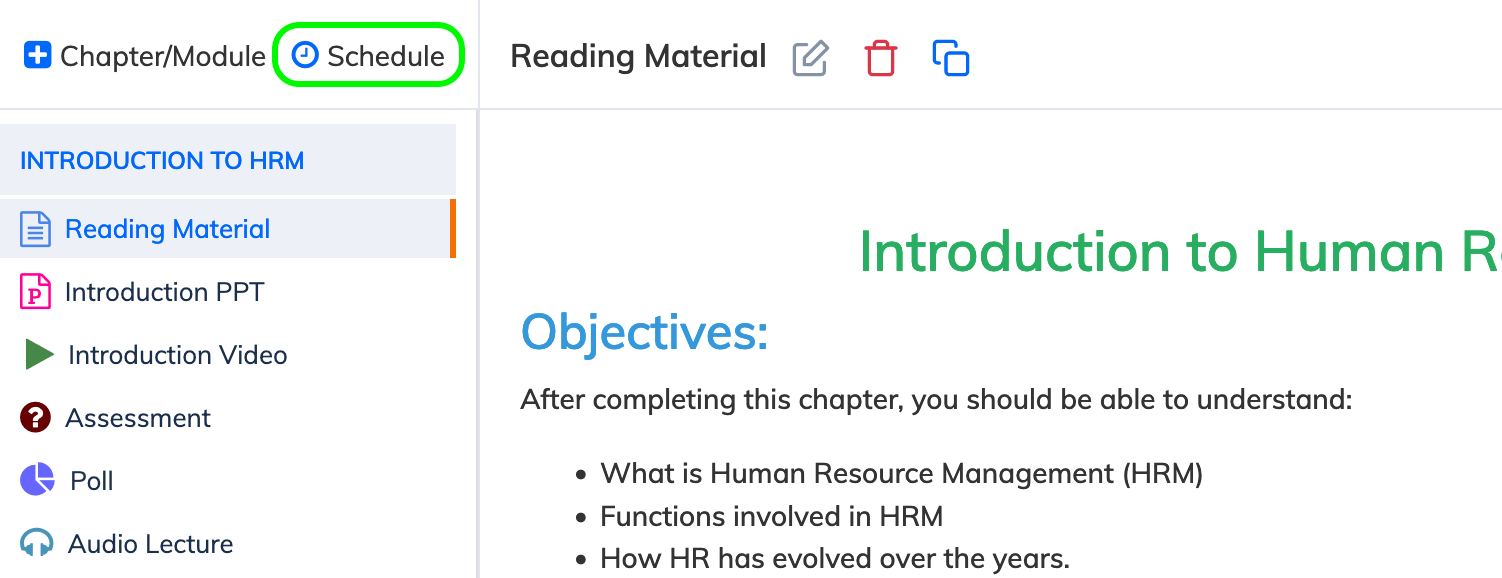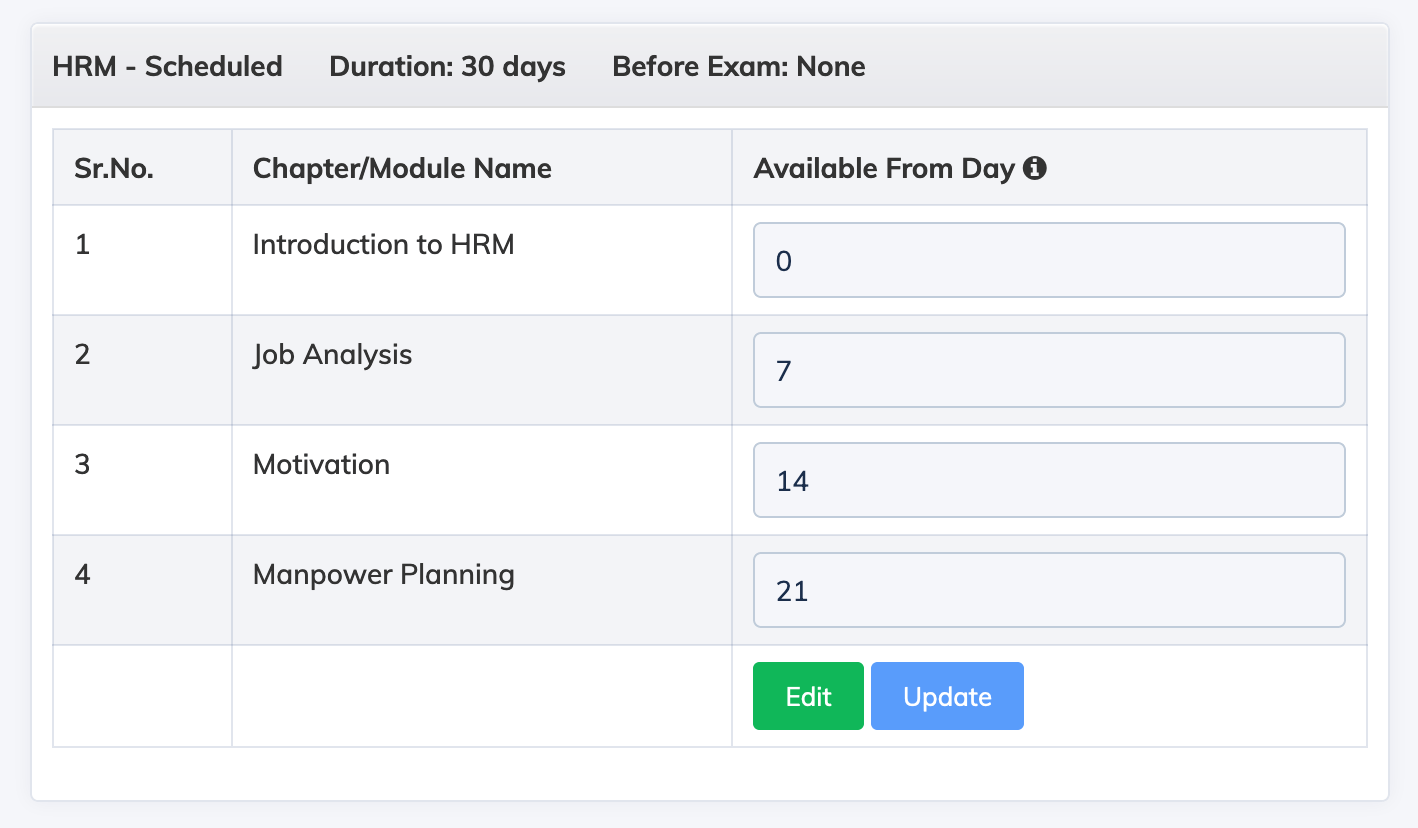If you would like to schedule or drip content that can be released as per your schedule you can use this feature.
To Schedule Course Content, Login as an Admin:
- Click on Courses and View Courses on the navigation bar to view the list of Courses.
- Click on the relevant Course to view the course content.
- Click on the Schedule button and then click Edit to enter the desired schedule.
- A value of 0 in Available from Day means chapter/module will be available as soon as the Trainee is enrolled to the course.
- For example, if a course has 4 chapters/modules and you would like the Trainee to access each chapter/module, after an interval of 7 days, you can set the values in Available from Day as 0, 7, 14, 21.
- The first chapter/module will available to the Trainee immediately on enrollment.
- The second chapter/module will be available after 7 days from date of enrollment.
- The third chapter/module after 14 days from date of enrollment.
- And finally, the fourth chapter/module will be available after 21 days from date of enrollment.