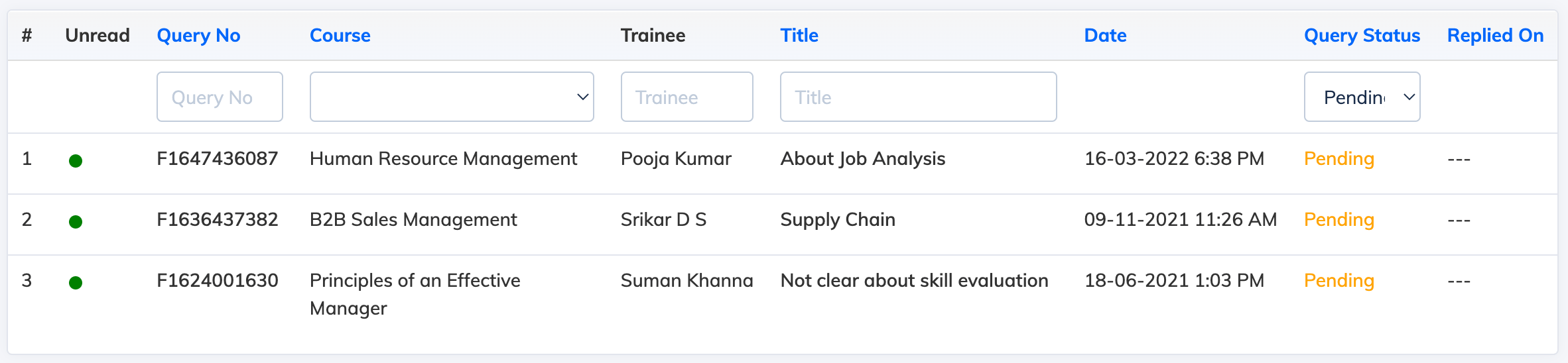When a Trainee is enrolled to a course and has a question for the Trainer, they can use the Queries feature to create a query. Trainers get notified about new queries. Once their query is resolved, Trainees get notified about the resolution.
- To enable Queries click Settings -> Manage Features on the navigation bar. Then, under Manage Trainee Features section click Queries to enable it
- When a query is created by a Trainee, the Trainer gets notified via email and the query can also be viewed by clicking on Queries on the Dashboard or by clicking on Courses -> View Courses -> Pending Queries Icon
- Now you will see the list of queries filtered by status: Pending
- You can click on a query, to view the details and provide your response to resolve the query
- Once the query is resolved, Trainees get notified about the resolution via email can can view the response when they login to the LMS