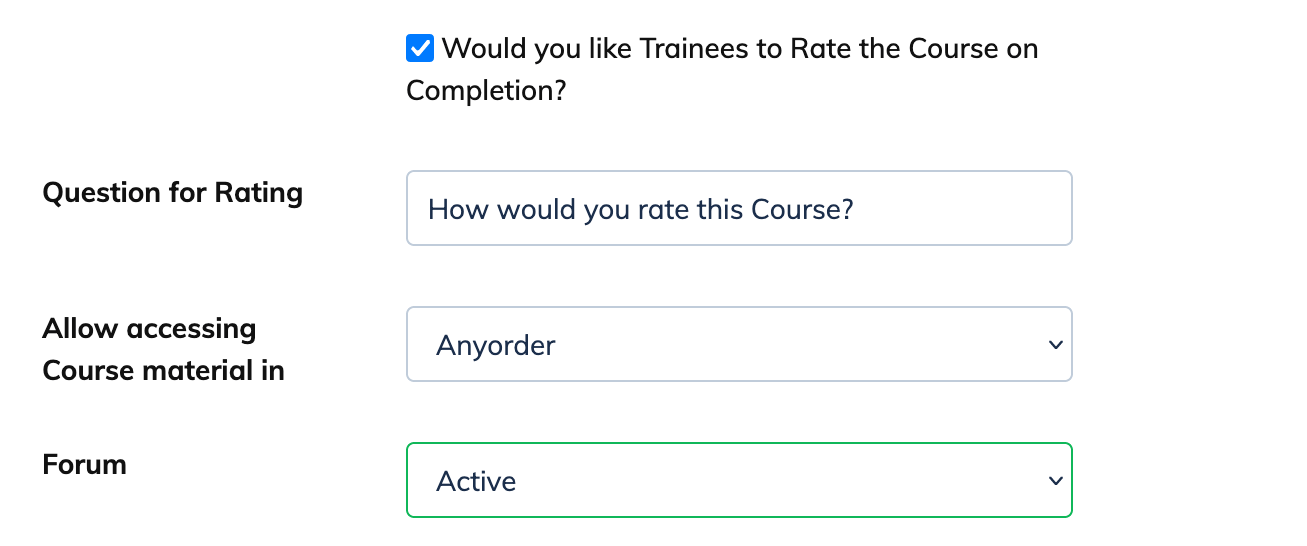Skip to content
Enable Course Forum
- Click on Courses and View Courses from the navigation bar
- Then click on the Settings icon next to the relevant Course and click View Details
- Click Edit button and in Forum section select Active and click Update
- Now, Admin as well as Trainees can create a Post. They can also view other Trainees Posts and reply to them.
- Admin has the rights to delete any post.