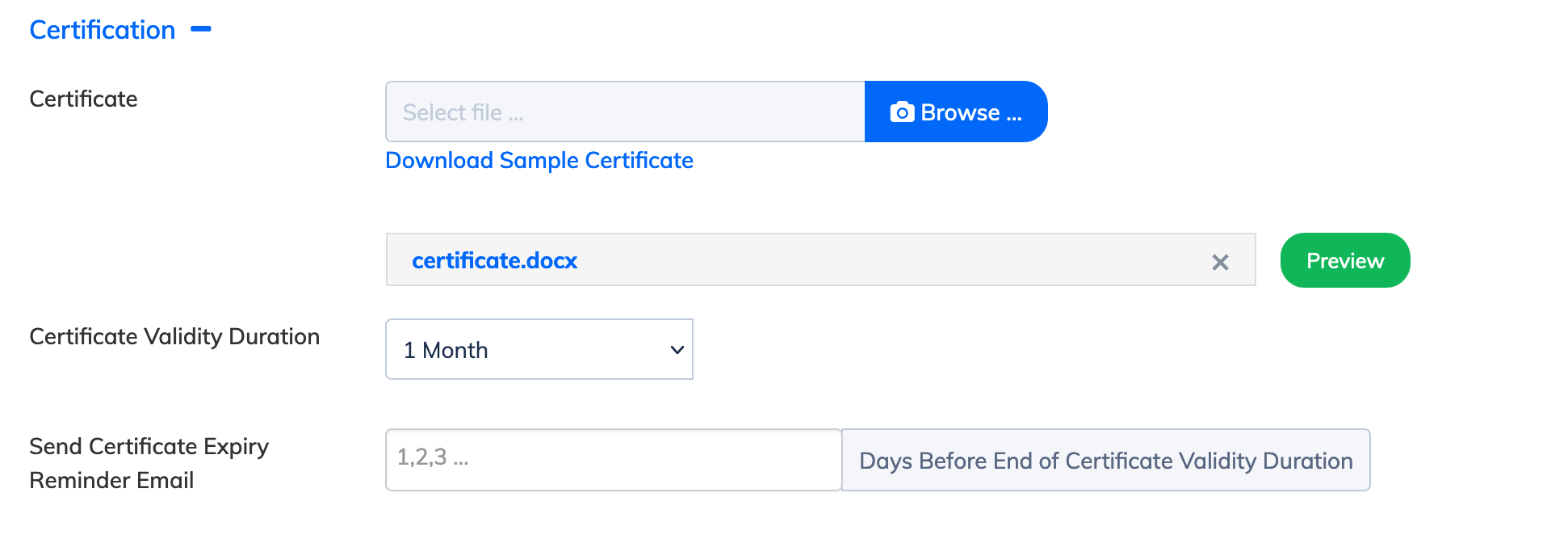To issue certificate automatically, you need to follow these steps:
- Click on Courses and View Courses from the navigation bar
- Then click on the Settings icon next to the relevant Course and click View Details
- Scroll down and expand the Advance Settings section and next to the Certificate field, click Browse to upload your certificate template on .DOCX format and click Update to save it. You can download the sample template for your reference.
- Then click Edit once again and click on the checkbox Issue Certificate on Course Completion in course settings.
- Click Update to save your settings.
- Now based on the Course Completion Criteria the certificate will get issued automatically and the Trainee will receive the Certificate via email.
- You can preview the certificate by clicking the Preview button.