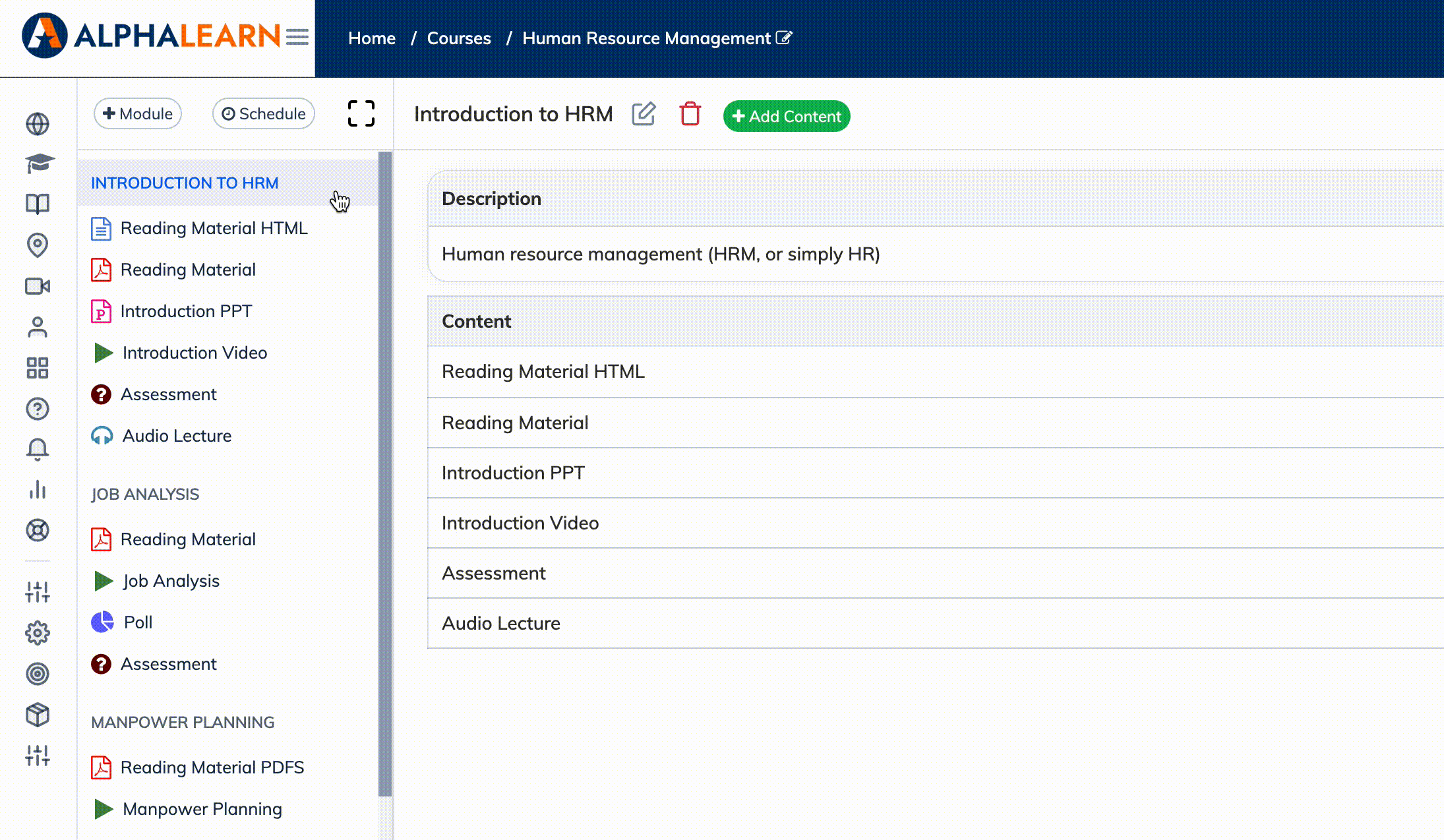To rearrange the content in a course:
- As an Admin, go to the relevant course and click on the Full Screen icon to expand the course material
- Click on the relevant modules to expand them
- Then simply drag and drop the content to rearrange it and click on the Collapse icon
Note: In course settings, if Allow accessing Course material in is set to Sequence, you cannot rearrange the content. Also if your course is locked, you cannot rearrange module/chapter content unless you unlock the course. When you have active enrollments it is NOT recommended to make changes to the content.