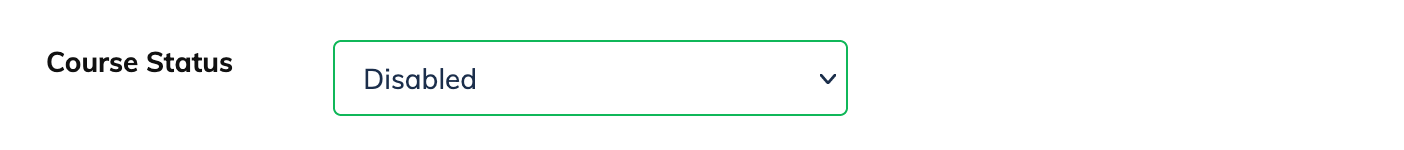To Disable a Course:
- Click on Courses and View Courses on the navigation bar. Now you will see the list of all courses.
- Click on the Settings icon next to the relevant Course and click View Details
- Click Edit and change the Course Status from Active to Disabled and click Update.
- Additional Info: Course cannot be disabled if there are Active Enrollments. If you still wish to disable the course, you can Un-Enroll the Trainees actively enrolled to the course and then Disable the Course.
Note: Once a Course is Disabled, it will be longer be available for enrollments.