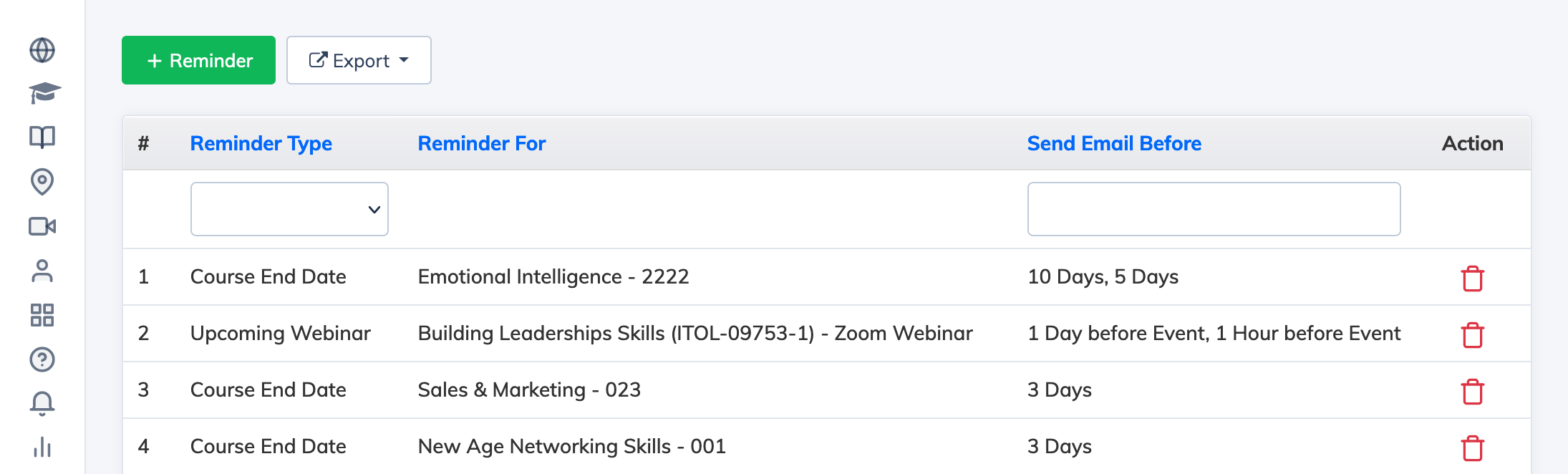Reminder emails are automatically sent to Trainees based on the settings in your Course, Webinar, etc. To view all the reminders you have setup and to create send new reminder emails:
- Login as an Administrator
- Click on Settings in the navigation bar and then click Reminders.
- This will display a complete list of Reminders.
- To add a new Reminder email, click on + Reminder button and enter the details like Reminder Type, Reminder for and Send email before.
- Click on Submit to create Reminder.