Table of Contents
- An Introduction to E-Learning
- History of E-Learning
- What is a Learning Management System?
- Why use a Learning Management System?
- Who can benefit from using an LMS?
- What are the benefits of using an LMS?
- Key features of an LMS
- Open Source v/s Closed Source LMS
- Cloud v/s On premise LMS
- Content formats that are supported
- Creating Content for Learning Management Systems
- Use Cases of LMSs
- LMS Pricing Models
- LMS: What does the future hold?
- Choosing your LMS provider
An Introduction to E-Learning
When it comes to education, skill development, or even on-the-job training, the term “e-learning” must surely have come up. In fact, this emerging concept presently holds a pretty large fan base and an ever-increasing rate of adoption. It’s not surprising considering the sheer convenience and impact e-learning has on both learners and organisations. For trainers, it’s a simplified way of documenting and sharing learning on a particular topic, and for employers, it’s a time and cost-efficient way to train their employees. Today, more and more organisations are using e-learning to train their employees, customers, and channel partners to increase their prospects of adoption, retention, and revenue generation. Such is the demand that a study by Orbis Research found the expected growth of the global e-learning market to reach $275.10 billion by 2022 at a CAGR of 7.5%.
But before moving forward, let’s first understand what e-learning means?
In simple terms, e-learning can be defined as the distribution of learning and training resources through a digital platform. The ‘e’ in e-learning refers to electronic, hence e-learning actually stands for electronic learning. Some other words used to describe e-learning are online learning or online training.
Traditional learning, till the early 2000s, used to follow the erstwhile classroom-based approach where a teacher imparted knowledge to a group of students in a physical classroom. The entire learning system was based on the physical presence of all learners and any other method of imparting knowledge was beyond the scope of imagination. E-learning revolutionised this very form or pedagogy; the arrival of the Internet in the 2000s made the transition smoother.
While previously, non-physical learning was limited to just distance learning or televised courses, the advent of e-learning changed all of that. Harnessing the power of technology, e-learning solutions bridged the geographical gap in learning and made online education accessible on the computer using the internet.
Today, e-learning uses a range of content formats such as presentations, videos, audiobooks, word documents, or PDFs to deliver knowledge. There are several tools and e learning software available as well such as online learning systems or learning management systems (LMSs).
The resources can either be free or paid. There are also different ways to evaluate your learning in the form of tests, scores, or grades where after completing a course, you can earn an award, certificate, or a degree. Moreover, it’s also possible to share resources with each other, attend live classes and webinars, and even communicate with professors and experts through chats or messages. With the rise of smartphones and tablets, accessing e-learning resources has become even easier.
Given the success of e-learning presently, traditional learning seems to be a much more expensive affair. E-learning has definitely emerged as a faster, cheaper, and more effective way of learning. However, this was not always the case.
Let’s take a step back and look at the history of e-learning to better understand its journey to becoming the leading medium of learning.
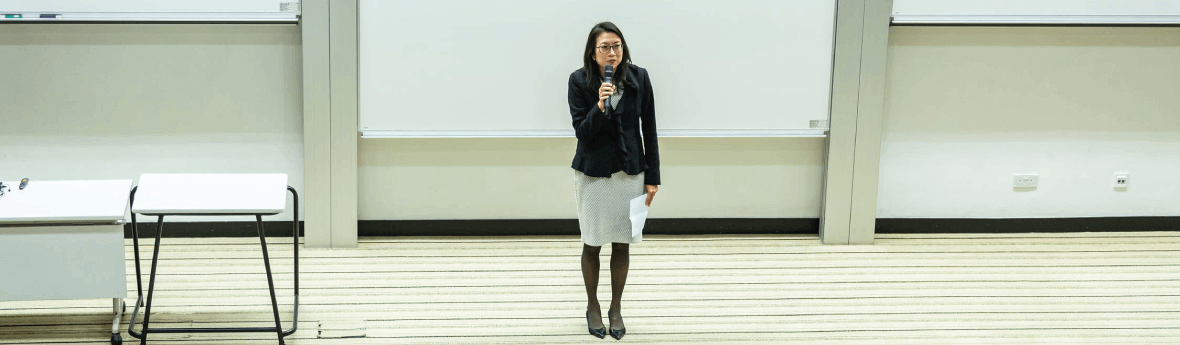
A Brief History of E-Learning
Before the concept of e-learning came into being, distance learning was the go to alternative to physical learning. The first instance of distance learning can be found during the 1840s when Isaac Pitman, a school teacher in Great Britain, used correspondence to teach shorthand to his students.
Shorthand, also known as stenography, was a type of symbolic writing method used by secretaries and journalists to take down important information really fast. Pitman used to send the assignments to his students via mail and they used to send the homework back to him for reassessment.
The first online teaching tool didn’t come into being until the 1920s. This was when the first testing machine was discovered by Sidney Pressey, a psychology professor at Ohio University, which helped students self-evaluate themselves. It looked like a typewriter and had multiple-choice questions which could be answered by the students by pressing any one of the four buttons on the machine.
This was followed by a teaching machine discovered by BF Skinner, a psychology professor at Harvard University, in 1954 that helped schools to distribute programmed information to its students. Through this mechanical device, students could view questions, move forward after writing the answers on a roll of paper, and get rewarded if the answers were correct.
Developing on Skinner’s idea, the first computer-based training program (CBT program) came into existence in 1959 because of the efforts of developers Daniel Alpert and Don Bitzer. Initially used by the University of Illinois, the program, also known as Programmed Logic for Automated Teaching Operations (PLATO), was later used by other schools as well.
The rest of the 1950s and 1960s saw the spread of learning and knowledge mostly through television and the radio. There were, however, some scattered instances of use of technology for learning. For example, the first online courses were started by the University of Alberta’s Department of Medicine. It ran from 1968 to 1980 using IBM’s 1500-network to teach 17 classes to more than 200,000 students. This was followed by the first online classes started by the Open University with the CICERO program. They are often considered to be the pioneers of internet-based courses. In 1976, the first completely remote community college, Coastline Community College, was established. They also had a fully online degree.
The 1980s saw the entry of personal computers in homes of individuals with the birth of the first MAC. People started using computers to sharpen their skill set and gather knowledge on a variety of topics. By the 1990s, several schools started delivering online courses as well to their students, making education accessible to a wider audience. The term ‘e-learning’ first got coined in 1998.
The idea of LMS software originated in the 2000s, it was then that innovations to e-learning started truly flourishing with the arrival of the internet. The 2000s was also the time when LMSs for training providers started being used as an e-learning tool by organisations to impart training to their employees.

What is a Learning Management System (LMS)?
In simple terms, a learning management system or LMS is a software that helps you to manage online courses and resources, distribute it among your learners, and allow collaboration between experts and learners.
There are three aspects to this definition:
- Learning – A Learning Management System helps your learners to gain knowledge through educational courses and training programs available on the software.
- Management – You can organise and manage the courses on the LMS platforms such as update them, assign them to specific students, or even evaluate them.
- System – System refers to the fact that LMS systems are basically a software or a computer program.
There are basically two components in an LMS software:
- Front end – This is what the final user sees. This offers basic details about the course or the program as well as instructions on the enrolment process. In case it’s a paid course, then the page will also be linked to a payment gateway. In case it’s free, then the page will have an option for you to enter your details to sign up for the course.
- Back end – This component is mostly accessed by admins or trainers for uploading and organising the course content. You can also track the progress of different users and measure their performance.
Learning Management Systems employ various strategies such as formal, social, and experiential learning for different learning needs such as compliance training or sales enablement. With constant innovations of learning technologies, the e-learning space is evolving and becoming more engaging. Mobile learning management systems and gamification options such as leaderboards, ranks, puzzles help in boosting course completion.
Why Use an LMS?
The function of an LMS can vary according to the needs and aims of the organisation using it. The most common use of an LMS is for uploading courses and tracking the progress of learners. A typical process of using an LMS involves uploading a course on the software, checking how much each learner is progressing with the course, making necessary changes and updates, evaluating the performance and offering certificates. In most cases, LMSs may also be integrated with built-in authoring tools such as a content management system (CMS) that do away with the need for installing any third party software.
Who can Benefit from Using an LMS?
LMSs cater to a wide range of industries and learning use cases. The adoption of LMSs has thus seen a spike in the recent years.
Some of the beneficiaries of LMS software are:
- Large enterprises – LMSs can be a perfect fit for large enterprises since it’ll be possible to deploy global training programs for all employees across the world as well as track the progress of the entire organisation from one dashboard.
- Small and medium businesses (SMBs) – SMBs can benefit a lot from LMSs since they’ll need to employ fewer human resource personnel for learning and development purposes.
- Freelancers – LMSs are also designed to help freelancers collaborate with multiple clients and provide any number of deadlines within a stipulated time. Moreover, the built-in third party tools can also help you manage your work alone or distribute them among a remote team.
Some of the popular institutions that employ LMS platforms are:
- Colleges and universities
- Language training centres
- Libraries
- Companies
- Penitentiary institutions
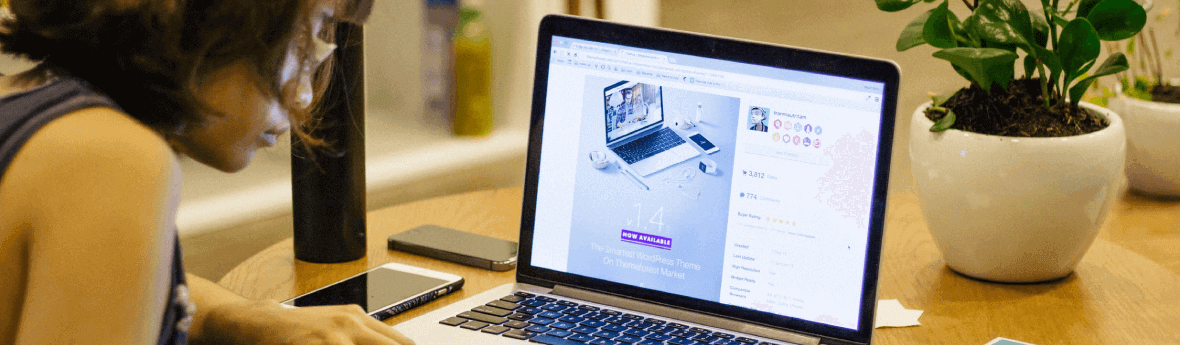
What are the Benefits of Using an LMS?
There are several benefits of LMSs for both learners and organisations. Let’s look at each of them in detail:
- Convenient to use – Online LMSs allow you to access courses from anywhere and anytime. You can view the courses on a smartphone, laptop, or tablet while at home, at work, or even while travelling in a train, plane, or bus. Since they are always accessible online, you can refer to them in case of any doubts or questions. The self-paced nature of the courses also mean that everyone can learn them at their own pace as per their own schedules. By giving more flexibility in learning, Learning management systems help in greater retention.
- Reduced costs – As compared to traditional learning, online learning is much more cost effective. Although at first, investing in a learning management system may seem expensive, you’ll be able to reap the benefits in the long run. Firstly, the option of paid courses mean you can meet up all the initial expenses in a period of time. Secondly, you’ll be able to save a lot of money by avoiding manifold expenses such as travel or stationery, as required in case of a traditional learning setup. Moreover, since the courses are online, it can save a huge amount of printing costs too. In fact, research finds out that e-learning is 50-70% cheaper than traditional learning.
- More options for feedback – One of the advantages of learning management systems is that they offer opportunities for feedback. Learners can get direct feedback from experts on the assignments submitted by them. The course creators will also be able to get feedback from the learners about the effectiveness of the courses or what can be improved to make the courses more relevant for them.
- Performance and reporting – LMS systems also make measuring results extremely easy. Many instructors invest a lot of time, effort, and finances in creating courses, so it’s important for them to track the results from the courses. With readily available data, LMSs make it superbly simple to gauge the effectiveness of the courses and the performance of the learners. There are a number of parameters available for evaluation such as course completion percentage, forum interactions, and assessment grades. This can help experts in making the necessary changes and updates to courses as required.
- Increased productivity – Another one of the important benefits of learning management systems is that it helps in increasing the productivity of the employees in an organization. Businesses can use LMSs to help employees stay abreast on the latest company policies as well as industry developments. Since they are published online, they can be accessed by existing employees, freshers, and trainees. Moreover, the online courses don’t necessarily need to overlap with work-time and can be completed as per any schedule
- Faster delivery of knowledge – LMSs help in quick distribution of knowledge to various stakeholders. While traditional learning involves a painstaking process of gathering all learners and experts under one roof and arranging for learning resources, LMSs, on the other hand, are extremely easy to develop. On account of different content formats and an interactive approach used, the time required to internalise the knowledge is also less. The shorter duration of each course also means it’s an easier and faster way to retain the bite-sized information.
- Greater engagement for individuals – Every individual is blessed with their own learning pace and retention power. In a traditional setup of learning, individuals often have to adapt to a standardised learning pace. Since LMSs are self-paced, hence individuals can learn as per their schedules as well as choose their own pace of learning. Moreover, there are also a variety of content formats as well as various interactive ways of learning like quizzes. All of these help in creating better engagement for learners as well as fit their unique learning curves.
- Consistent delivery of knowledge – The logistical difficulties of traditional learning are many. For example, arranging a course can involve bringing experts from around the world to a different location, getting resources ready, and booking a space. This can make the delivery of these courses unpredictable. Learning Management Systems, on account of their online accessibility, can do away with these issues. Since physical presence is not required for these courses and the learning process requires just logging into the software or uploading relevant courses, it helps in maintaining consistency in distributing knowledge.
- Increased productivity – LMSs can help increase the productivity of employees to a great extent by helping upskill them. LMSs can help distribute various training programs to employees within an organisation that can update their knowledge and skills as per latest industry standards. This can overall increase the profitability of the company. Studies have shown that training programs lead to 218% higher revenue per employee and 24% more profit margins.
- Interactive learning – There are many different types of skills and knowledge that can’t be obtained from mere slides or notes. This requires discussions and interactions with different team members. Online LMS platforms have the options where different learners can come together and collaborate or co-learn certain aspects of a topic. This helps create a positive learning atmosphere and greater retention. Activities such as gamification and simulation can also make mundane topics interactive and fun.
- Community – Most of the time in modern globalised organizations, learners are spread over in different parts of the world. Traditional learning simply attempts to bring all of them under one roof, which may not always be possible, whereas LMSs intend to bring all of them under one software, which is easier. This helps create an online community of like-minded learners. This can also help people from within the community reach out for any doubts and have debates and discussions within themselves.
- Environmental benefits – Finally, LMSs also help reduce the burden on the environment. Since traditional learning involves printing of various learning materials for all learners, it leads to an immense utilisation of paper. LMSs, as an online form of learning, can help do away with this. In fact, research finds out that LMSs help in 90% lesser power consumption and 85% fewer carbon emissions when compared to the traditional learning approach.

What are the Key Features You Should Look for in an LMS?
Now that you’re convinced about the benefits of LMSs for your organisation, it’s time to choose one. If you’ve already done a search on the internet, you must have found that there are numerous options out there. Trying to select the one that’s right for your business can seem like a painstaking task.
When choosing an LMS, you must always keep an eye out on the features as that’ll help you decide which is the right pick for your business.
Here are the 10 most essential Learning Management System features you should look for when choosing a learning management system:
- Easy-to-use interface – A simple and intuitive interface is one of the most important features of an LMS. Without an easy interface, you won’t be able to make use of all the other features of LMSs. An intuitive interface will complement your team’s efforts to upgrade themselves and boost overall productivity. For example, an interface which has a dashboard to give you an overview of your training timeline can be really helpful. The best way to check whether the LMS you’re getting has an easy-to-use interface or not can be by logging in and finding out the user flow. From a learner point of view, you should find out how easy it is to login and access the courses. From an admin point of view, you should check how many steps it takes to create courses, enroll users, and assign courses to employees.
- Data Migration – Once you’re planning to get a new LMS, the first major task will be to move all the existing Big Data from your previous LMS or servers to the new system. How easy will the migration be is also something that you’ll need to check when you’re buying the new LMS system. Ideally, the new LMS software should support all content formats and offer a simple and straightforward process for migration.
- Accessibility – One of the primary factors that make LMSs so attractive is their flexibility. It’s easy to learn on any device or at any point of time. Thus while choosing an LMS, you should check whether the courses can be accessed on any device or whether they are available offline too. Ideally, responsive and mobile learning management systems should work best as then they can run on any device. Moreover, learners will also be able to access the courses from anywhere and at any time. This will also help to standardise the learning process for everyone. While buying, keep a lookout for any information on whether the LMS is compatible with various mobile platforms such as iOS, Android, and Windows.
- Personalisation – Every organisation has different learning requirements and different groups of learners. Thus the key to an ideal LMS is personalisation. Since every industry is different, thus creating a generalised program won’t meet your purpose, rather you’ll have to create specific goals to meet the existing gaps of your learners. This will not only help to meet the exact learning needs of every individual learner in your organisation but also keep them at par with the industry standards. While buying an LMS, you can check whether it gives the option for creating different users. The option to create a hierarchy of users with different permissions can help create organised and specific learning paths and prevent data leaks within the organization.
- Tools and Integrations – Learning doesn’t just involve presentations, sheets, or docs. Some of the best learning mediums include discussions, social media groups, or collaboration projects. Choosing an LMS which can enable these peer-to-peer discussions is ideal towards creating a positive learning environment in your organisation. Your new LMS should support project management tools, video conferencing options, and other third-party integrations that can complement the theoretical learning approach. The LMS software should also support a range of content formats such as presentations, quizzes, videos, or instructor-led training. While purchasing an LMS, make sure you check whether it’s compatible with slides, videos of other content authoring tools so that there’s no difficulty in running content of all formats on the software.
- Reporting – One of the most helpful features of LMSs is their ability to help track user’s progress. Ideally, LMS platforms should have pre-built reports with a number of metrics to track various aspects of your programs. With customisable analytics on your fingertips, you can easily focus on specific aspects of your program that convert well. Thus, while purchasing an LMS, make sure you check the list of reporting features that are available with the system, including user performance and progress tracking.
- Gamification – At the end of the day, reading is not everyone’s cup of tea. Some are bound to look at it as an annoying part of the day. To spice up the learning process, it’s important to add fun elements in the learning program by adding gamification tools. Gamification not only provides inspiration and motivation for people to learn but also helps in increasing knowledge retention and training ROI. Some of the different ways you can gamify your program are through badges, scores, and leaderboards
- Social media integrations – With the current power of social media in creating communities, it’ll be a huge loss if your LMS can’t incorporate the channels into the software. Incorporating social learning tools into your LMS can help in increasing interaction and overall retention of your learners. For example, e-learning blogs or social media groups can act as a good medium for peer-to-peer discussions and resolving doubts. Moreover social tracking tools incorporated into the software can also help you in tracking engagement and performance.
- Brand Integration – Your E-Learning program is a reflection of your brand so you’ll need to choose an LMS that helps you portray that. The new software should be able to integrate your brand elements such as logo, colour schemes, and fonts into the learning program. It should also allow other customisations such as layouts and watermarks that can help convey your brand image through the training resources and materials.
- Tech Support – Finally, in case of any issues, you should be able to reach out to customer representatives of the LMS software provider. Look for things such as phone, email, or chat support, and any FAQ section on their website. You can also ask the vendor directly while purchasing the LMS about the customer support extended in case of any problems. Also look for the promptness in resolving requests and the troubleshooting rates of the provider on review websites such as Clutch.
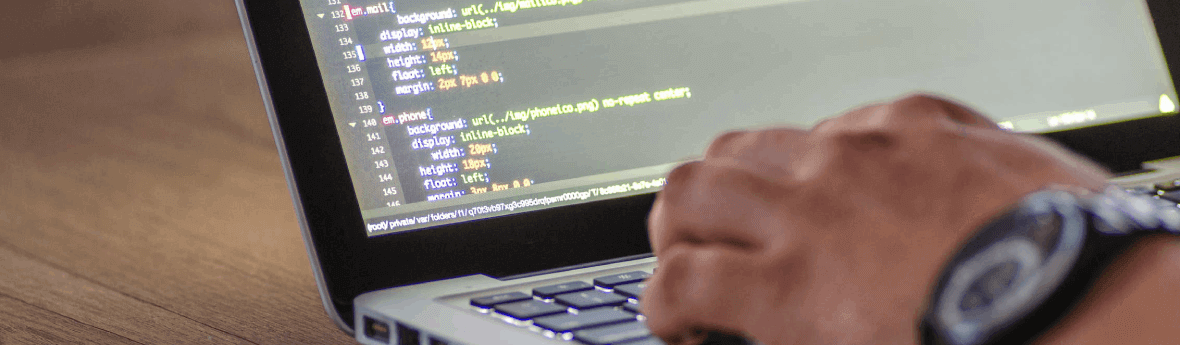
Open-Source v/s Closed-Source LMS: Which Should I Go For?
There are different types of LMSs that you can select from as per your requirement and preference. LMSs can be classified based on a number of parameters. It’s important to know about these different types of learning management systems because when it will come to choosing an LMS, these will come in handy to help you make the right decision.
There are two different types of LMSs based on licensing:
- Open-Source LMS – An open-source LMS is a type of software where the original code is available for free and can be customised as per requirement. For example, Android and WordPress Moodle and Chamilo have open-source software.
- Closed-Source or Proprietary LMS – In the case of a closed-source LMS, the code is not shared. For example, Sqaurespace and iPhone AlphaLearn and Docebo have closed-source software.
Let’s look at a comparison of both of them to help you better understand which one you should go for:
|
Parameters |
Open-Source |
Closed-Source |
|
Cost |
All products are free |
All products are payable on a per-user basis with annual renewal of subscription |
|
Development |
All plugins for customisation and branding are available for free |
Additional payment is required to customise development as per your needs |
|
Hardware |
Routine checkups of servers are done by specialised personnel |
Hosted on self server or a vendor server at an additional cost |
|
Technical Support |
Dedicated tech support is unavailable |
Tech support is available on paid packages. |
|
Scalability |
Can scale based on internal architecture. |
Can scale up efficiently as the server is on the vendor side. |
|
Security |
Depends on how active the community is. |
Vendors can offer guarantees of data security and stability. |
|
Third-Party Integrations |
Most third-party integrations are compatible |
Third-party integrations may incur extra cost |
There are clear differences between open-sourced and close-sourced LMSs and you can choose either one of them based on the level of control and flexibility you want. If owning the code you write for your system and the ability to customise the way you want is your goal, then you should definitely go for an open-source LMS. Again, if you want an LMS where you don’t have to worry about writing code but get full technical support, timely updates, and reliable data security, then you should go for a closed-source LMS.

Cloud v/s On-Premise LMS: Which Should I Go For?
While choosing an LMS, the implementation is one of the most important factors to consider. There are advantages, disadvantages, and tradeoffs in case of both, understanding the pros and cons of each can help you make the right choice for your organization. But let’s first understand what each of them are:
- Cloud-based Learning Management System – A cloud LMS, also known as a Software-as-a-Service or SaaS learning management system, on-demand LMS, or web-based LMS, is a type of LMS where the implementation and setup happens from a private cloud server and the LMS is located on an external cloud server.
- On-Premise Learning Management System – An on-premise LMS, also known as a licensed, in-house or installed LMS, or self-hosted LMS, is a type of LMS where you purchase the complete code and features of the LMS software and install it on one of your own hosted servers.
Now let’s look at a comparison of both of these system’s features:
|
Parameters |
Cloud-based |
On-Premise |
|
Implementation |
Hosted on external cloud servers |
Hosted locally on your company servers |
|
Customisation |
Less customisation options due to use of one basic code for all customers |
Greater control and customisation options including changes to code and integrations |
|
Performance |
Consistent performance with occasional slowdowns; premium performance available at additional fee |
Better performance since it’s not located on a shared server |
|
Security |
Data security options as provided by the cloud LMS providers |
Full control over access and data |
|
Cost |
Affordable with no maintenance or hidden costs |
Expensive with operating system, implementation, maintenance, and other hidden costs |
Looking at the above comparison, you’d understand that the major tradeoff between the two systems is convenience versus control.
A cloud-based LMS is ideal for you if you have:
- A smaller IT team
- Fewer personalisation requirements including third-party integrations
- Moderate data security requirements
- Lesser budget
An on-premise or self hosted LMS is ideal for you if you have:
- A large IT team
- Greater customisation needs including third-party integrations
- A business where LMS performance is a priority
- High data security requirements
- A big budget and want to avoid regular LMS subscription costs
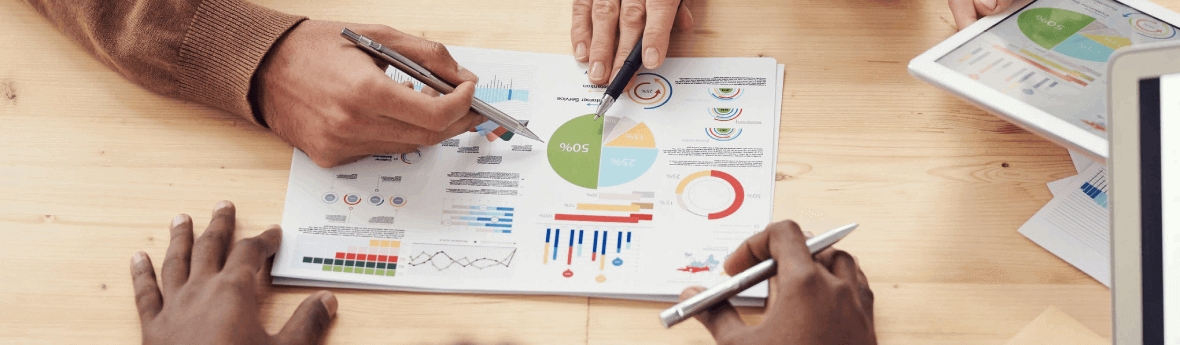
What Type of Content Formats are Supported?
Now that you’ve finalised what LMS you’d choose for your organisation, you need to finalise what content you’re going to publish on the software.
Generally, the content formats in an LMS can be classified into two broad categories:
- Learning – This involves content created to deliver a certain learning to users. This can done through different formats such as:
- Online courses – You can devise online courses that can be accessed by learners anytime and anywhere. The most common file types for online courses are Sharable Content Object Reference Model (SCORM) and Tin Can.
- Downloadable resources – Another way to share knowledge with your users is through the use of downloadable resources such as a guide or a manual. As an admin, you can upload any number of documents on to the software and assign them to specific learners. LMSs have the handy option to electronically store downloadable documents and access them whenever required.
- Seminars and webinars – As a part of blended learning approaches, you can use seminars and webinars to impart learning to your users. While seminars are live, face-to-face workshops, webinars are pre-recorded sessions made available through web conferencing.
- Videos and links – The best forms of bite-sized information are videos and links. Links generally provide access to a piece of content outside the application. Videos can be played either from within the application or from outside it.
- Evaluation – This involves the various content formats used to evaluate the progress of the learners after they are done with the courses. The various formats used are:
- Practice tests and assignments – Providing relevant ways to assess the learning of your users is as important as the content you create to help your users learn. This helps users to implement their learning in a practice setup and gives you a fair idea of how engaging and effective your content is for your learners.
- External certificates and evaluations – You may also choose to outsource the evaluation and rewarding part to an external vendor of repute in the same field. You can maybe keep an option for the users to upload their certificates on your LMS system once they receive it. The same goes for external evaluations where the users can upload their signed score cards onto the LMS system after being graded. This system not only offers a badge of credibility but will also make the learning relevant for the users in a certain field.
Some of the most popular types of content used in LMSs are:
- Powerpoint slides
- PDF guides
- Reports
- Whitepapers
- Charts and graphs
- Podcasts
- Webinars
- Slideshare
- Case studies
- Illustrations and GIFs
- Infographics
- Simulations
- Checklists
- Ebooks
- Blog posts
- Interviews
Creating Content for LMS – Best Practices for Trainers
Creating content for learners isn’t an easy task. In today’s fast-paced world, the best content that works for employees and students are those which are relevant, engaging, practical, and bite-sized. Ultimately, learners are looking for information that they can understand in the simplest way possible and apply it effectively in their respective fields.
Some tips to help you create the ideal content for your learners are:
- Crack the Why – It’s a busy world today. Just like you are busy, so are your learners. Creating a long and winding course without nailing the points how it will benefit the users will mean that they will lose interest soon. It’s important to elucidate before your learners begin the course what they’ll learn, what are the different parts in the course and how much time they’ll take to complete, and what they’ll finally gain out of it so as to help them remain invested and engaged. A great way to do this can be through organising your entire program into specific learning outcomes that can help you decide on the best content format that can match the particular objective. For example, if you’re trying to create a training program for the employees in your organisation to develop a particular skill, then including a case study that demonstrates the skill in action can help in better retention.
- Remember the Who – Once you’ve finalised what you’re going to include in the content, you have to figure out who’s going to deliver the content, in other words, the subject matter expert (the SME). How engaging your content will be depends on how knowledgeable and interesting your SME is. Having an SME who’s renowned in the industry host your live workshops or webinars can really hook your audience. However, keep an eye out for the SME’s schedules to ensure a consistent commitment.
- Create an engaging learning path – It’s not just the content that matters but also how it’s organised. A group of haphazardly ordered content, even if relevant, doesn’t serve a purpose. Grouping the entire content under similar topics and all the relevant topics under specific modules can help create focused learning objectives. A great way to organise your content is to start with simple topics and ascend on the difficulty level slowly. This will also help to keep your learners hooked and help them progress at a manageable pace. For example, the course can start with basic explanations and definitions, maybe in the form of infographics to help them retain the information better, and end with practical evaluations and assessments such as quizzes.
- Cater to a wide range of learning styles – Every learner has a different learning style and preference. While some may prefer to learn through visual formats, some do better with audio ones. It’s important for you to devise a program that contains a healthy mix of audio, visual, and kinesthetic content so that everyone feels engaged. You can assign different skills and knowledge to different content formats such as written docs, graphic charts, or video interviews. You also need to take care to match specific learning objectives to specific content formats to ensure optimum retention.
- Give active learning a shot – Choosing a purely theoretical approach to deliver content can backfire and drain out the interest of employees in completing the modules leading to lesser engagement. Creating a healthy balance of active and passive content in this case can help in making the content consumable to all learners. Some examples of active content can be activities that nurture the thinking and problem-solving abilities of learners while some examples of passive content can be listening to a podcast or watching a video interview. A classic example of active content can also be simulations. This works really well in the customer service industry where you can include a role-playing activity based on common customer issues. This can be a great way to train your employees in better customer service.
- Create bite-sized content – In today’s fast-paced world, no one has the time to go through pages and pages of content to grasp a single concept. When it comes to creating great e-learning content, a bite-sized approach is the best. One thing to remember is that less content means that it has to be precise, relevant, and to-the-point. One approach you can use while creating bite-sized content is to plan what to leave out instead of what to include. Chucking out all the excess content will leave you only with the ones which are essential. Incorporating micro-learning principles in your learning program can also create a fast and easy learning experience. Finally, before releasing the content, take a look at the amount of time it’ll take to complete the content, and try to keep it under manageable hours.
- Keep the quality in mind – Don’t be hasty in creating content for your learners. Take your time to create a learning program that will be worth the time of your learners. A hastily put-together content, badly shot interviews, or content filled with typos can ruin the motivation of the learners to go through the entire content and seriously affect the engagement. To avoid an unpleasant learning experience, make sure to maintain the right quality standards while shooting videos, recording a podcast, designing an infographic, or writing a blog post. For videos, you can make sure that there are no background noises or issues with voice clarity or any other distractions. When it comes to writing content, ensure that there are no spelling errors; always make sure to do a copy check before releasing the document.
Don’t compromise on originality – In a world crowded with content curation, it may be tempting for you to sift through a collection of articles, videos, podcasts, or blog posts to create a resource. But there’s only so much you can achieve with curated content. Adding content from various sources will surely give you an added advantage and offer a diverse perspective, but unless you have your unique voice somewhere in there, it’ll fail to create an impact on your learners. It’s important to ensure that at least 50% of the content in your training program is unique and not available anywhere else on the internet.

What are the Various Use Cases of LMSs?
Online training management systems have a variety of use cases spanning a wide range of industries. In a world with shortening attention spans, online training LMSs have helped in retaining high engagement of learners as well as offered analytics support to admins to measure the effectiveness of their learning programs.
LMSs can meet the training needs of any organisation as well as complement classroom training in case of educational institutions. Once you’ve finalised the LMS you wish to purchase based on the features you’re looking for, you can start getting the desired industry-specific outcomes.
Below are the different industry use-cases for LMSs:
Employee Training
Most HR managers and L&D managers strive to get employee training right. A look at your objectives, budgets, and other factors can help you finalise if getting an LMS can help you or not. Choosing the right LMS for corporate training is of the utmost importance, sometimes even more than investing in fresh human resources or more training materials. An efficient corporate LMS will definitely make employee training a faster and simpler process for you more than even a star trainer.
Corporate learning management systems can certainly give you an extra edge to your training programs. A centralised and flexible mode of learning will help all employees to get standardised training at their convenient schedules. Moreover, gamification options in corporate LMS software can help keep employees engaged and create an exciting learning environment. Using simulation techniques, AR/VR and AI technologies, you can create immersive learning experiences for employees, at the same time upskillng them to be at par with industry standards.
Compliance Training
Most companies have a constant influx of fresh workforce into their team. They want all workers to be quickly inducted into the work environment and be familiar with all work processes. However, various aspects of your organisation such as products or services, rules and regulations, and procedures don’t remain the same over time. It’s a cumbersome process to induct every single employee, new or old, through classroom training.
This is where online course management systems come in; simply updating the changes in procedures or rules in the software is enough with the employees updating themselves on the same at their own convenience. Using a corporate e-learning platform for compliance training can help in boosting the confidence of employees, increase productivity, as well as equip them with necessary skills.
Sales Training
Ultimately, all companies aim for an increase in their revenue. The department that directly impacts this is sales. Sales training is thus an important part of any organisation’s core processes. Having LMS software that helps in sales enablement is one of the best ways to keep your entire sales team ready to convert every opportunity into revenue.
A sales training LMS can not only help you in creating new sales training programs but also help improve your existing sales techniques. With a proper list of goals in mind, you can design and publish relevant training modules that meet specific learning objectives, and can bring desired outcomes. Effective training in the end will boost your sales team’s morale as well as your company revenue.
You can make your program more effective by taking feedback from your sales team about the possible scenarios or issues plaguing them, to which the course can offer solutions through case studies or simulations.
Customer Training
Customer service has become an indispensable part of any organisation’s core processes. With the feedback of customers now becoming more important than ever, a customer training LMS is not a should-have any more, rather a must-have.
Since most companies today are customer-focused, a customer training software is essential for your customer’s online training process and increasing customer engagement. This works best for companies who provide a product or service and needs a guide to explain how to use it to get the best benefits out of it. In this scenario, a customer training LMS works best.
This is also where the choice of your content formats, the quality of your content, and the relevance of the information provided comes into play. Having a firm idea about your target audience will also help you to fine-tune your content to meet the exact needs of your customers. Finally, using the options for brand integration can help you to create a strong brand image in the minds of the customer.
Academic Training
When it comes to choosing an online education software platform, it’s important to keep an eye out for the right features to meet your exact needs. The best academic training LMS will benefit teachers, students, and other academic professionals alike.
An academic training LMS can be ideal for personalised learning and social learning experiences that can complement traditional classroom learning for your students. These LMSs can make the teaching process simpler by allowing all courses to be organised in one software, accessible to all students. It also becomes easier to take practical evaluations and assign grades to individual students. Lastly, it helps students and experts to collaborate freely and helps clear any doubts and questions on any topic and get direct feedback on their assignments.
LMS Pricing Models: Which Should I Go For?
One of the important factors to consider when choosing an LMS is cost. An LMS software will be ideal only if the LMS pricing aligns with the budget and goals of your business.
When looking at LMS software cost, here are the LMS pricing models that you can choose from:
- Pay per user – In this type of an LMS pricing structure, the charge is levied for each user that uses the LMS. Hosting the LMS is the responsibility of the vendor; in most cases, these are cloud-based LMSs. Hence you won’t have to spend much in maintaining the LMS, rather can focus on creating quality content for your users.
- Pay per registered user – In this sort of a setup, the payment is made for each user who is registered on the LMS. In order to access the LMS platform, the user will have to login with a username and password. This setup works really well for organisations who plan to monetise their training courses.
- Pay per active user – This is one of the more economical options. In this case, you only pay for the users who are actively using the LMS software. There are two popular approaches to this pricing model. In one, the user who accesses the software within the billing cycle is charged. So if you login initially, the entire course will be available for free to you after that. In the second one, every active user is charged per month. So you will be charged for every month provided you’re active.
- Licensing – In this sort of a pricing setup, you’ll have to pay an annual subscription fee for using the software. Some vendors may also require additional forms of commitment such as one sign-up in a year. All upgrades will be at an extra annual cost.
- Perpetual License – If you don’t want to worry about regular monthly payments, then you can opt for complete ownership of the LMS software. Also known as a perpetual license, this involves paying a one-time fee to get full access to the software. However, you may have to pay extra for any upgrades or updates.
- Freemium – If you run on a strict budget, you can choose some of the free options too such as open-source LMS software and a freemium LMS software. While an open-source software will be completely free to use, you may require prior programming knowledge to customise the codes. A freemium LMS software will be less technical but will also have fewer features. In most cases, it’s a basic version of premium LMS software that’ll not have the tech support or third-party integrations. However, you may be able to add all of these features at an additional monthly cost.

Learning Management Systems: What does the future hold?
As the use of computers and smartphones spike globally and internet speeds rise exponentially, e-learning through learning management systems are slowly dominating the learning and training industry. Research says that the global e-learning market is expected to amount to $300 billion by 2025.
In the past few years, there have also been massive improvements in mobile network performance, with mobile apps and m learning becoming more and more popular. On the go learning is now a reality with learners being able to access and consume content of their choice anytime from any location.
With the growing innovations in E-Learning technology, here are some trends that point towards how the future of LMSs will shape out.
Trends in Learning Management systems
- Adaptive Learning – In the adaptive learning style, all resources, activities, and assignments are tailored to meet the unique needs, pace, and learning styles of individual learners. An example of this will be using previously established algorithms and assignments for a particular student instead of a random and standardised assessment for all students designed by a teacher. Also known as a personalised learning approach, it basically tries to do away with the one-size-fits-all learning technique. Since around 58% of employees prefer to learn at their own pace, this type of training approach helps to adapt the course as per each individual’s unique strengths and weaknesses. Adaptive learning is slowly gaining more adoption across companies and institutions and this is expected to just grow in the future.
- Microlearning – It’s common for learners to be daunted by the prospect of huge, long-term courses. The same courses, when broken down into manageable chunks such as modules, projects, and activities have ensured better retention of learners and better course completion rates. Microlearning has proven itself to experts and instructors as a learning technique that better engages learners and boosts productivity.
- Continuous learning – Research suggests that around 52% of HR personnels feel that there is a severe skill shortage and a growing discrepancy between the skills required for a job and the skills possessed by job applicants. To overcome this obstacle for both employers and employees, a continuous learning process is the key. Skill-building activities initiated by learning and development professionals ensure that employees are able to upgrade themselves to the industry standards and bridge the skill gap. It’s also a great way to retain employees since around 94% of employees prefer to stick to a company for a longer time which invests in improving their learning and developing their skills.
- Social Learning – As a concept, social learning is quite old, however, the techniques have changed in the modern age. Several social learning approaches such as online forums, group study chat rooms, and file-sharing platforms have led to seamless collaboration between learners from different parts of the world and created a common and interactive learning environment. That co-learners can offer support from anywhere, be it a cafe, their homes, or in transit, has helped boost productivity to a great extent. When it comes to the corporate field, around 75% of L&D professionals have adopted the social learning approach for their organisations.
- On-demand learning – With the rise of remote work, traditional learning has suffered a setback. Since more and more employees are opting for the remote work lifestyle, it becomes difficult to bring them all together in one classroom. This calls for on-demand learning where learners from any part of the world can access lectures in an online LMS software even while sitting in different time zones.
- Gamified learning – This is one of the biggest trends in the e-learning space. Introducing interactive learning through games, quizzes,leaderboards and more not only increases the engagement levels of learners but also their retention ability. This is why the best LMS platforms will have in-built gamification elements in them.
- Emerging technologies – Several new technologies are finding applications in LMSs to better fulfill the requirements of both learners and organisations. One of the most popular innovations is video learning. As a study reveals that around 75% of learners are prone to watch a video more than read a report, so video is slowly becoming a more preferred choice of learning, leading to higher engagement and retention. Artificial intelligence or AI based learning tools such as chatbots and voice search is also bringing in more sophistication to the adaptive learning approach. The entry of augmented reality (AR) and virtual reality (VR) applications such as 360 degree visuals and graphic overlays are also changing the learning dynamics greatly. Finally, with the rise in smartphone use, mobile learning is slowly becoming the norm.
Choosing your Learning Management System
The need for LMS providers is slowly growing for organisations spanning all industries. LMS software solutions are becoming the preferred choice of learning and training for modern companies. More and more companies are outsourcing their training requirements to learning management systems in India. This is because the LMSs in India are evolving to meet the demands of the growing multicultural and multilingual workforces across the world.
If you’re looking for the best learning management system that can offer customised, cost-efficient, and effective e-learning to your learners, then you should give AlphaLearn a try. It’s one of the best LMS software to provide end-to-end course management functionalities and meet the learning requirements of all types of learners such as employees, channel partners, customers, and students. As one of the top LMSs in the country, AlphaLearn offers minimal startup costs, automatic upgrades, agile deployment capabilities, and seamless integration.
AlphaLearn LMS has consistently been ranked as one of the best LMSs on the market to meet your learning and training requirements. It’s one of the best LMS companies in India to offer you the power to create, manage, and distribute online courses with a sleek and intuitive interface and comprehensive pre-built features.