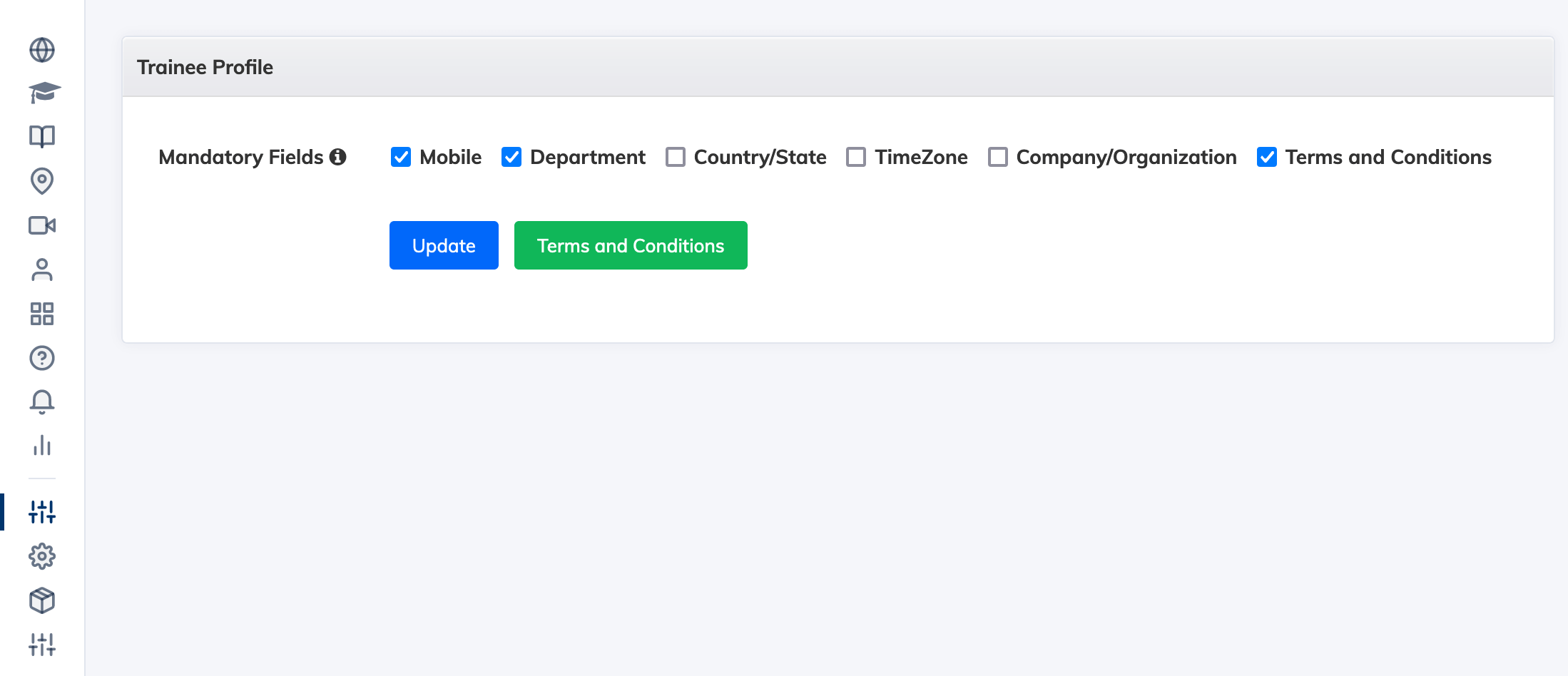You can use the feature of Customize Trainee Profile to ensure that Trainees enter certain details at the time of their first login. To enable this:
- Login as an Administrator and click Customize under Settings in the navigation bar and then click Trainee Profile.
- Select the fields you would like the Trainee to fill at the time of their first login before they can start using the LMS and then click Update to save changes.
- If you want Trainees to accept certain Terms & Conditions before using the LMS, you can click the Terms and Conditions button, enter a Title and Description and click the Create button. Then, check the Terms and Conditions checkbox and click the Update button to enable this feature. Once enabled, Trainees will have to read and accept these Terms and Conditions before using the LMS. You can track the acceptance by viewing the Trainee report under Reports -> Trainees