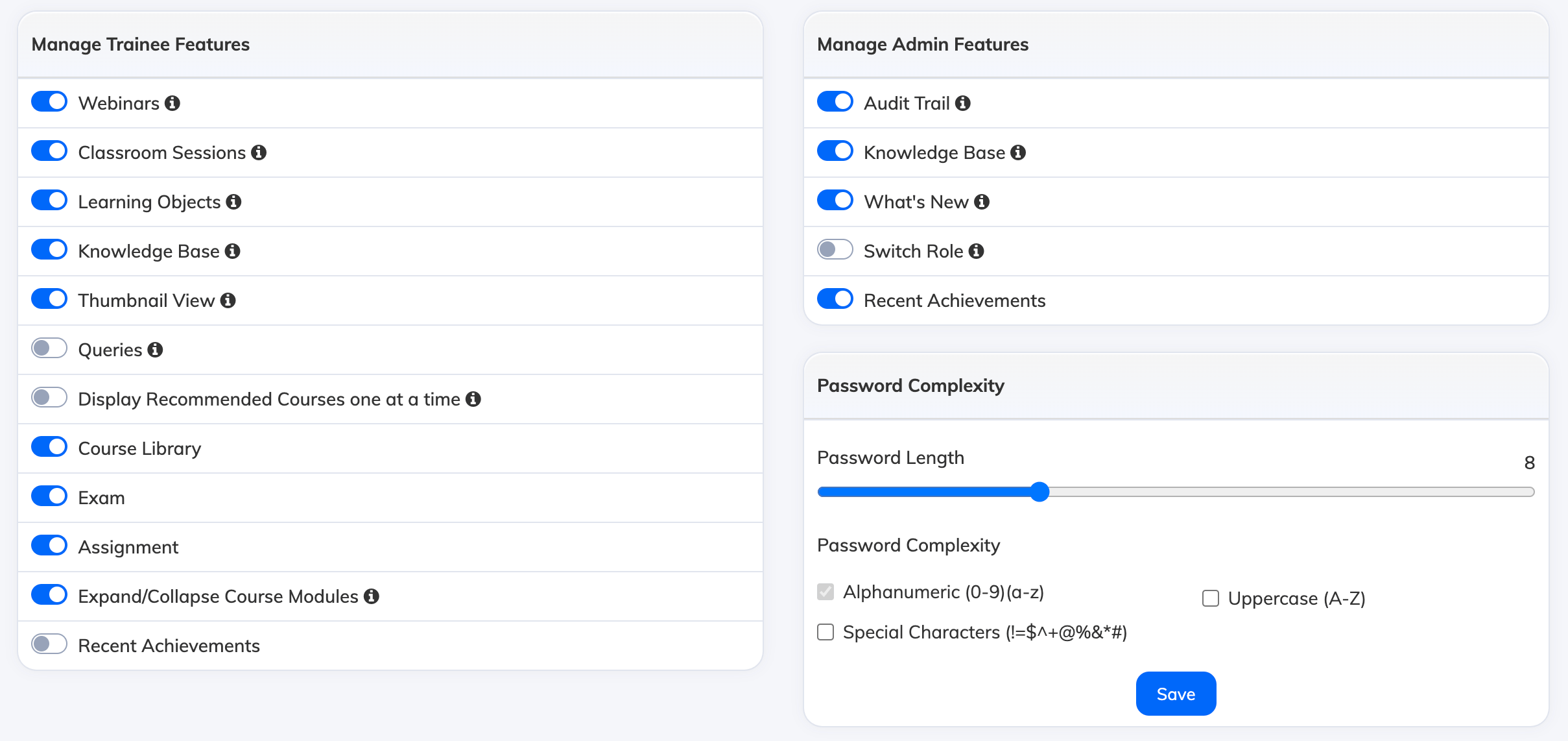You can manage and customize the LMS features from Manage Features section.
-
- Login as the Admin and click on Settings in the navigation bar and then click Manage Features.
- Enable or Disable the features in each section as per your requirement.
Manage Admin Features
-
-
- Audit Trail: When enabled, Audit Trail report can be viewed by Admin in Reports
- Knowledge Base: When enabled, Admin/Manager can view Knowledge Base articles within the LMS.
- What’s New: When enabled, Admin/Manger can view What’s New section to learn about the new features in the LMS.
- Switch Role: When enabled, Admin/Manger/Trainer can access subordinate’s account for troubleshooting purposes.
- Recent Achievements: When enabled, this tile displays the 10 latest activities completed. Click the tile to view the full Recent Achievements Report.
-
Manage Trainee Features
-
-
- Webinars: When enabled, Trainee can view Upcoming and Concluded Webinars/Meetings
- Classroom Sessions: When enabled, Trainee can view Upcoming and Concluded Classroom Sessions
- Learning Objects: When enabled, Trainee can their Learning Objects
- Knowledge Base: When enabled, Trainee can view Knowledge Base articles within the LMS.
- Thumbnail View: When enabled, Trainee can view courses in Thumbnail view. When Disabled, Trainee can view courses in List view.
- Queries: When enabled, Trainees can create and send queries.
- Display Recommended Courses one at a time: When enabled, Trainee will see one course at a time from each recommendation instead of all courses from all recommendations.
- Course Library: When enabled, Trainee will have access to courses in the library for enrollment.
- Exam: When enabled, Trainee can view Exam List and attempt Exams related to courses in which they are enrolled.
- Assignment: When enabled, Trainee can view Assignment List and attempt Assignments related to courses in which they are enrolled.
- Expand/Collapse Course Modules: When this is enabled, Trainees can view course content, one module at a time. When this is disabled, all modules will be expanded and visible without the need to expand.
- Recent Achievements: When enabled, this tile displays the 10 latest activities completed.
-
Manage Common Features
-
- Session Timeout: The amount of time after which a user should get logged out if no activity is done. This does not apply to the mobile apps.
- Timezone, Language, Country & Country Code: From here you can set the default Time Zone, Language, Country & Country Code for all new users. Changing this will only impact new users, not existing users.
- Password Expiry: Set the password expiry time after which password must be changed by users.
Manage Password Complexity
-
- Password Length: Set the minimum number of characters required for the password.
- Password Complexity: Set the Password Complexity to enforce uppercase and special character requirements to enhance the security.
Website Settings
-
- Website Settings: Set your Homepage and Logout URL if your website is created using AlphaLearn API or WP plugin.