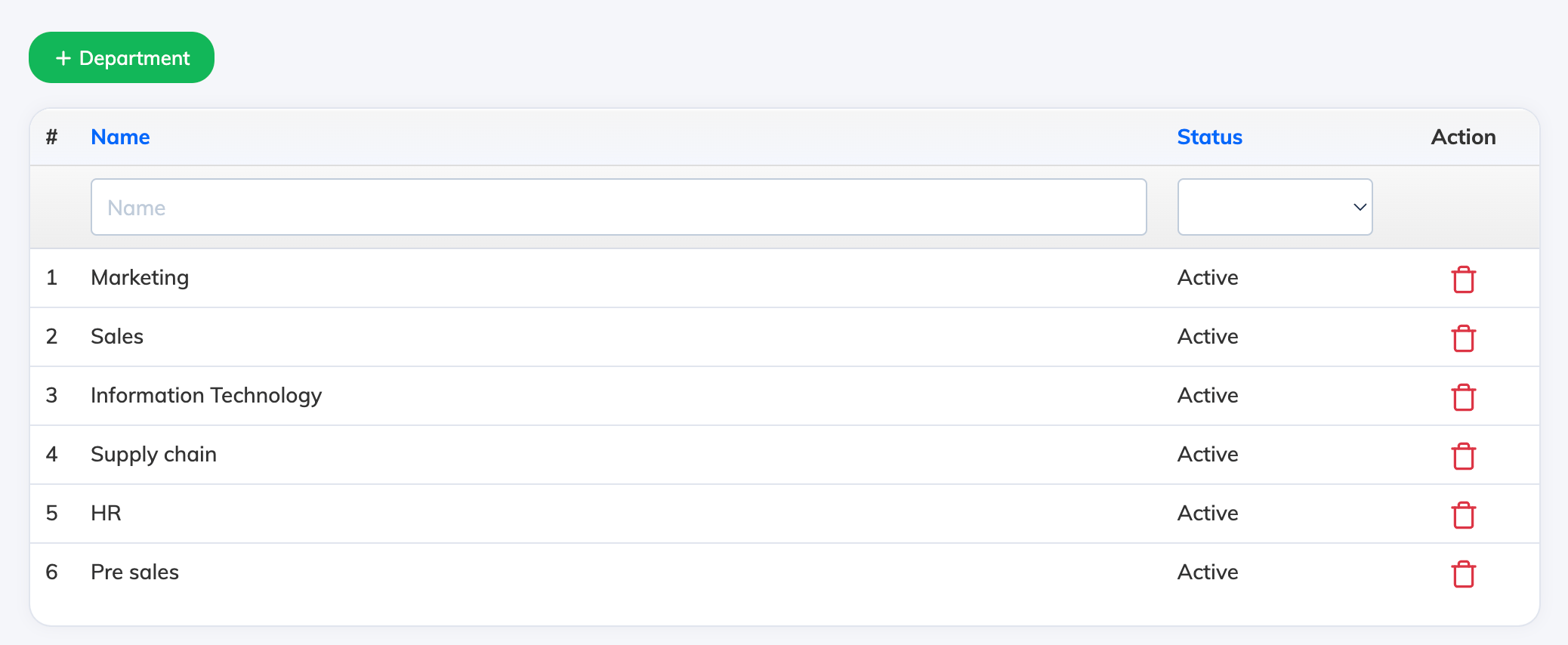To Add New Designation or Department or Zone
- Login as an Administrator and click on Customize in the navigation bar
- Then click Designation or Department or Zone as required.
- A list of existing Designation or Department or Zone will be shown.
- Click on the Create New button, then enter Name and click Create.