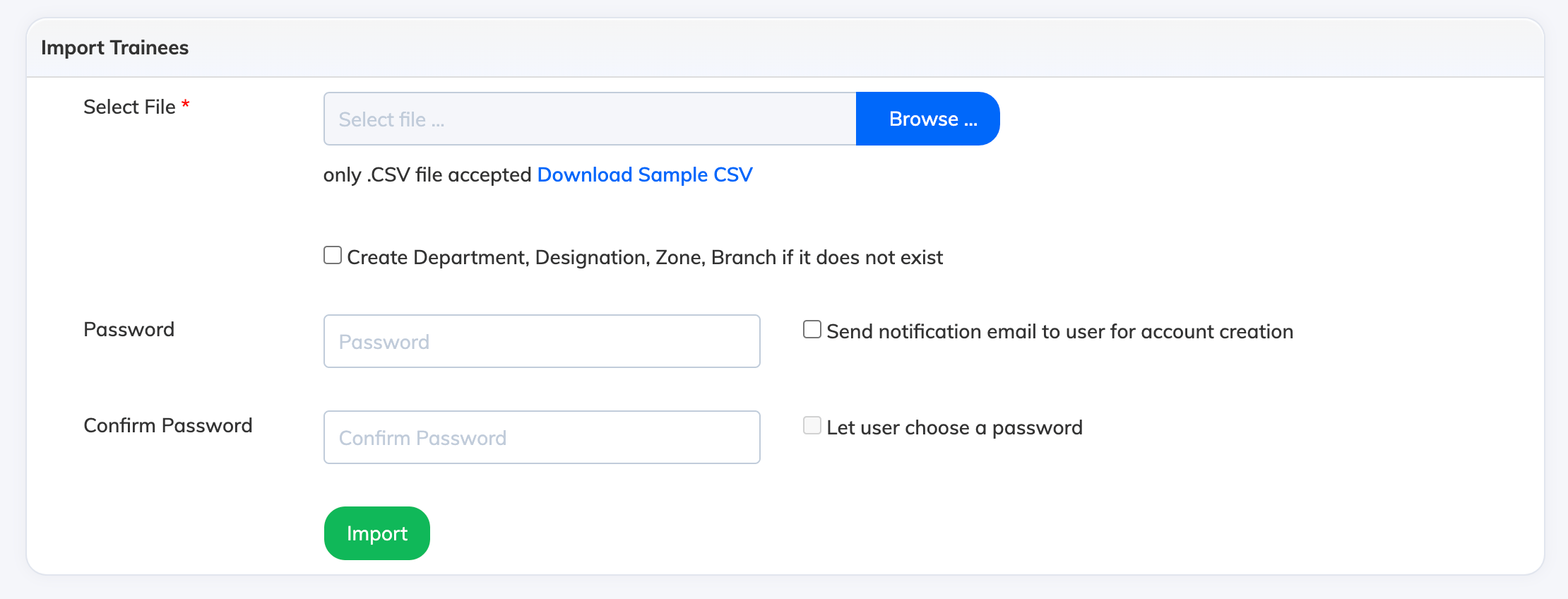To Register Multiple Trainees in bulk, you can use the Bulk Import functionality.
- Click on Users and Import / Bulk Action from the navigation bar.
- Click on the Download Sample CSV link to download the sample CSV.
- Open the sample CSV file. Remove any demo records and add your Trainee information without making any changes to the column headers and save the file.
- Then click Browse button to select the CSV file with the list of Users.
- Select the checkbox Create Department, Designation, Zone, Branch if it does not exist if you would like to automatically create these while importing the Trainees.
- Select the checkbox Send notification email to user for account creation if you would like to notify Trainees via email regarding their Registration.
- Optionally you can choose a common password for all the Trainees being added or simply select checkbox Let user choose a password to let the Trainees select their own password.
- Finally click Import to complete the Import process.
License: Registering Trainees via bulk import will just create their User Accounts and the status of the Trainee will be Registered hence it will not consume any License.