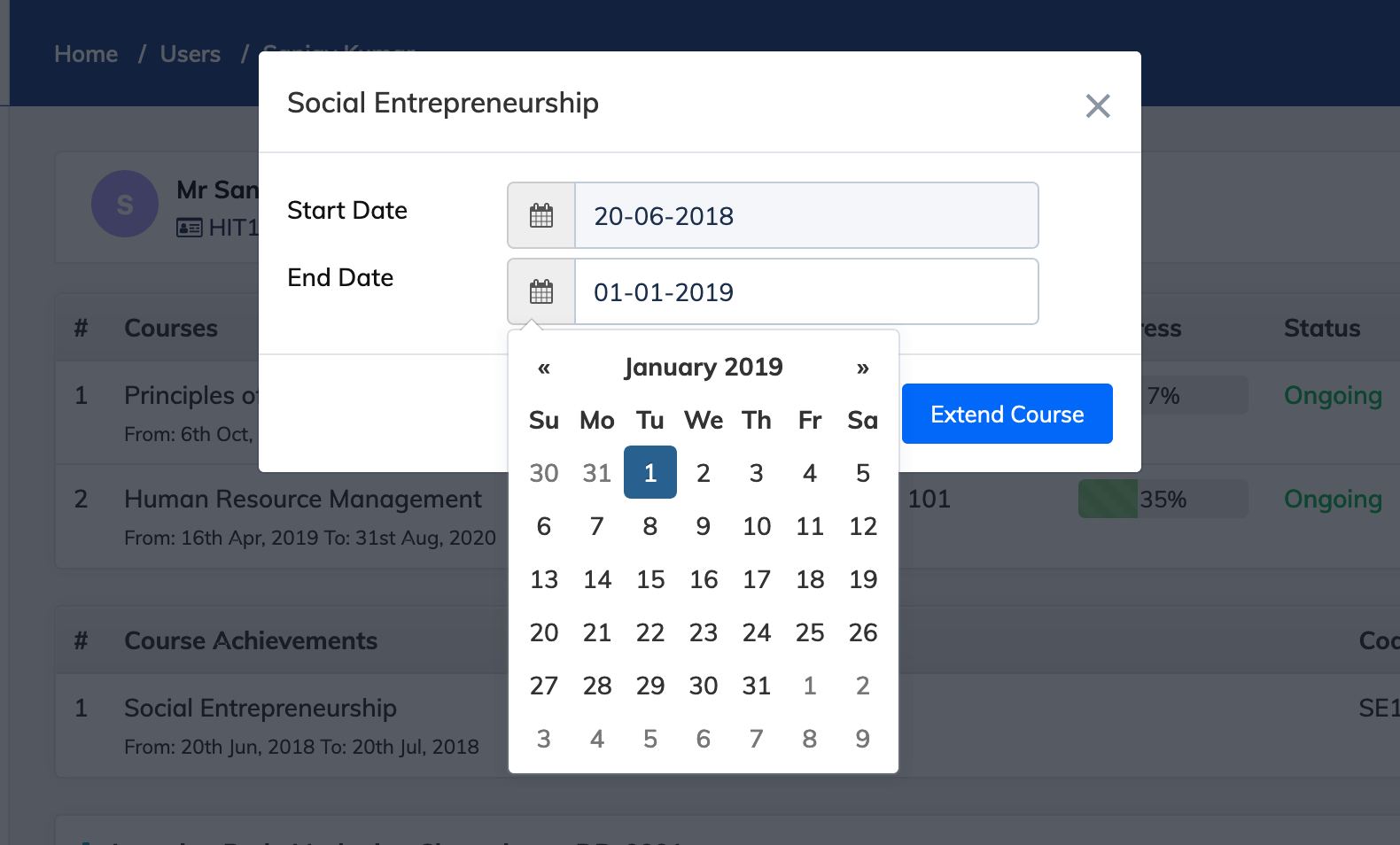To Extend the availability of a Course for a Trainee:
- Click on Users and View Users
- Then click on the relevant Trainee to go to the Trainee’s Detail section.
- In the Action tab of the relevant Course click the Extend icon and select the desired End Date and click Extend Course to extend the Course Duration of the Trainee.