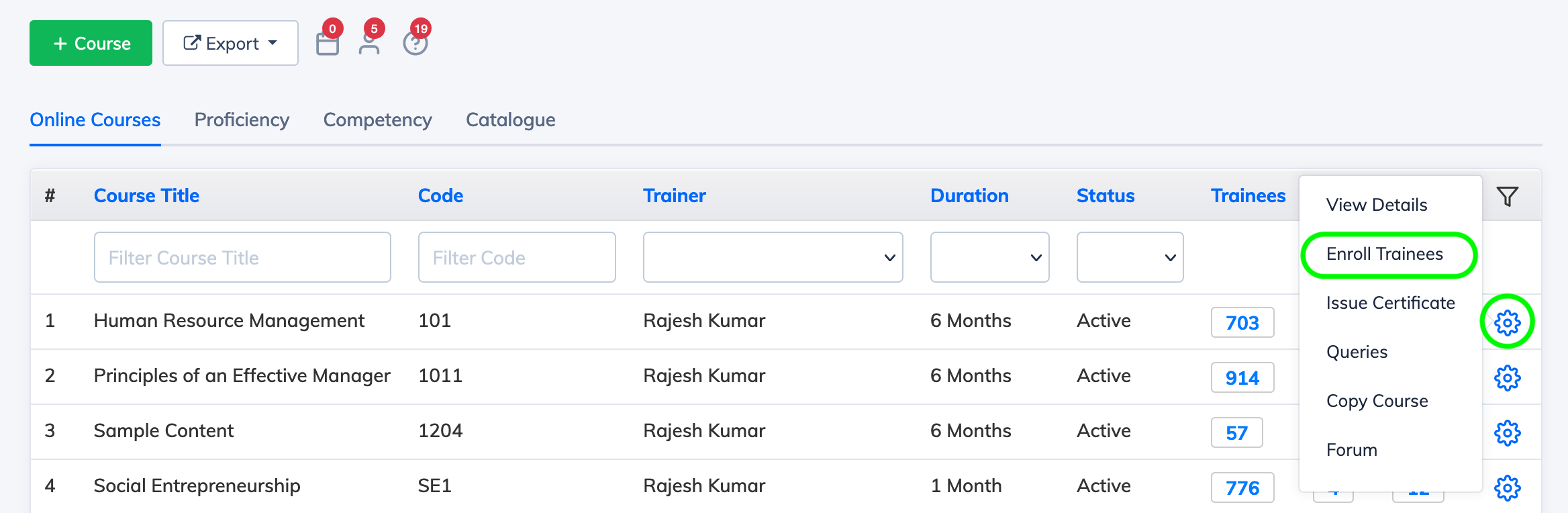To Enroll Trainees to a Course:
- Click on Courses and View Courses on the navigation bar. You will then see the list of all courses.
- Click on the Settings icon next to the relevant Course and click Enroll Trainees
- You will see the list of Trainees who are already Enrolled in this Course.
- Click on the Enroll New then Select the Trainee/Trainees you would like to Enroll and click Enroll Selected Trainees.
- A confirmation dialog box will open where you can choose the Enrollment Date which can be the Today’s date or a future Enrollment date.
- To send an email notification to the Trainees regarding their Course Enrollment, click on the checkbox Notify Users via Email
- Then click on Enroll button.
License: An Enrolled Trainee will consume 1 License. If a Trainee is Enrolled to a single Course or Multiple Courses, the License consumed will be 1.
User Status: When a Trainee is Enrolled to a Single or Multiple Courses, his/her status will be Enrolled.
Note: When a Trainee completes a course (based on the course criteria selected), his/her course completion status will be Completed and Enrolment status will be Enrolled. The Trainee will continue to have access to the course and the license will remain in a consumed state till the course duration ends.