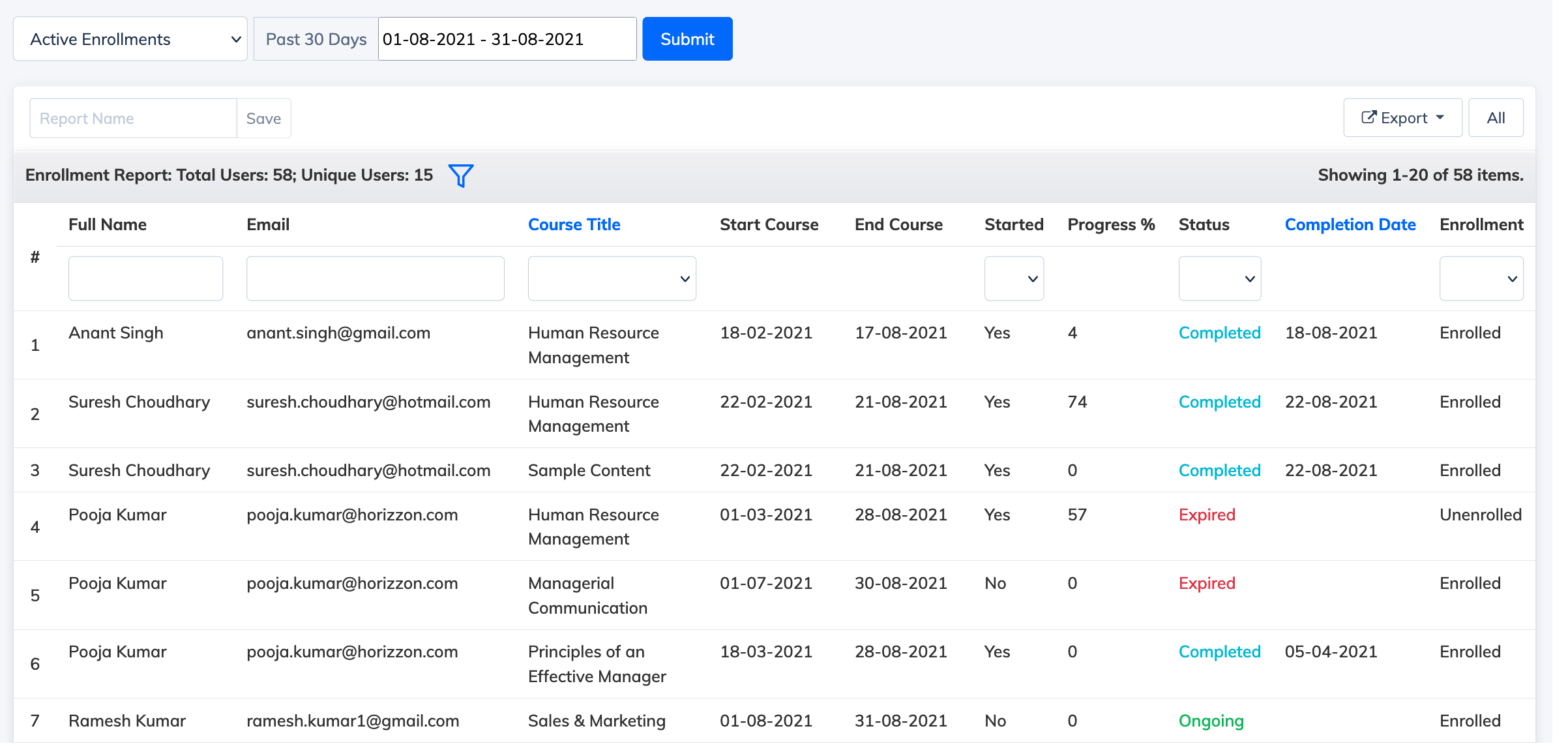- Click Reports => Enrollment Report on the navigation bar.
- This report displays list of Active Enrollments for the past 30 days by default. Choose New Enrollments from the dropdown to only view the list of New Enrollments for that period.
- Active Enrollments: Enrollments that are ongoing in the date range selected.
- New Enrollments: Enrollments that were done within the date range selected.
Note: Click on icon to add OR remove columns as per your requirement.