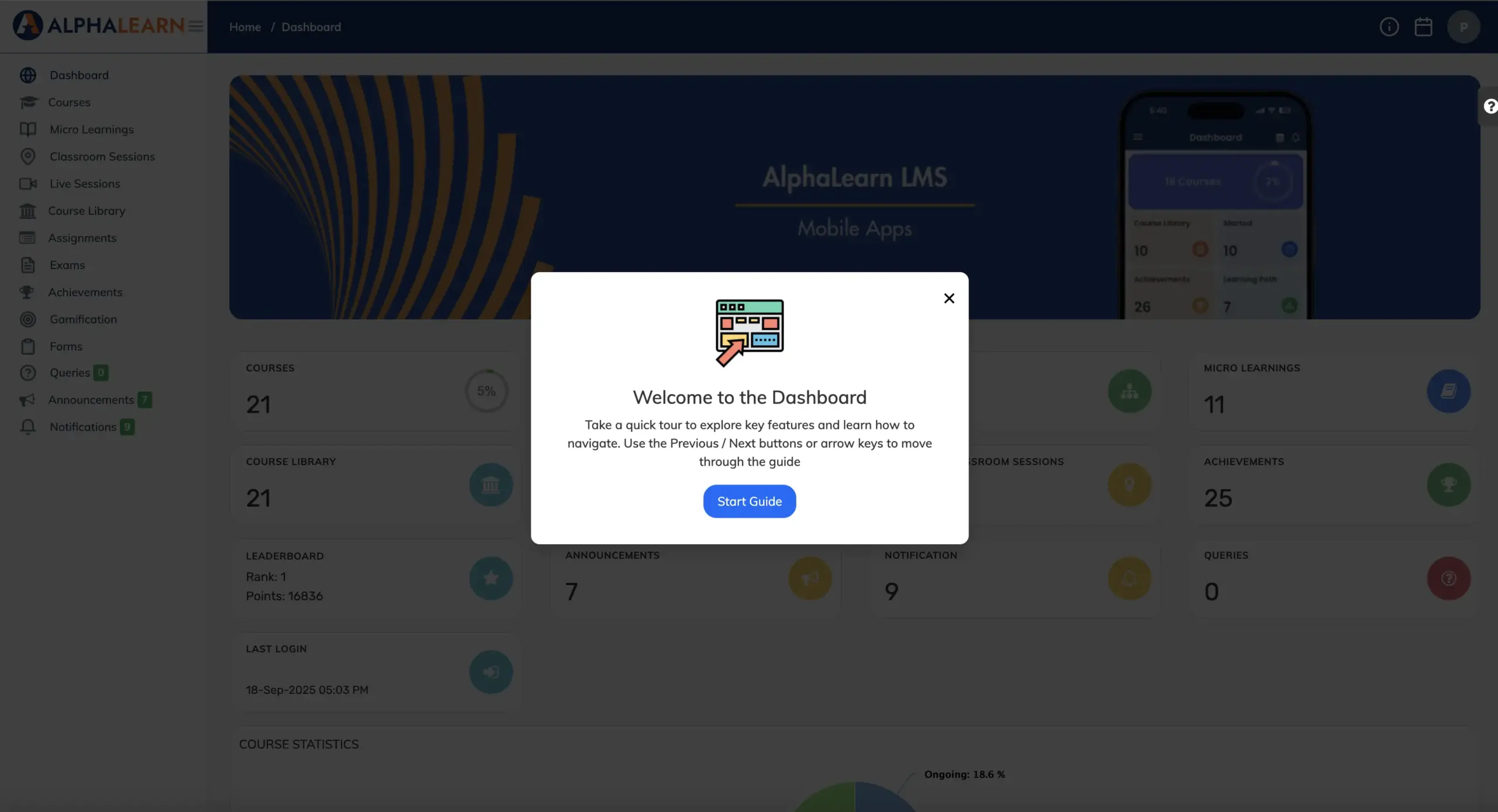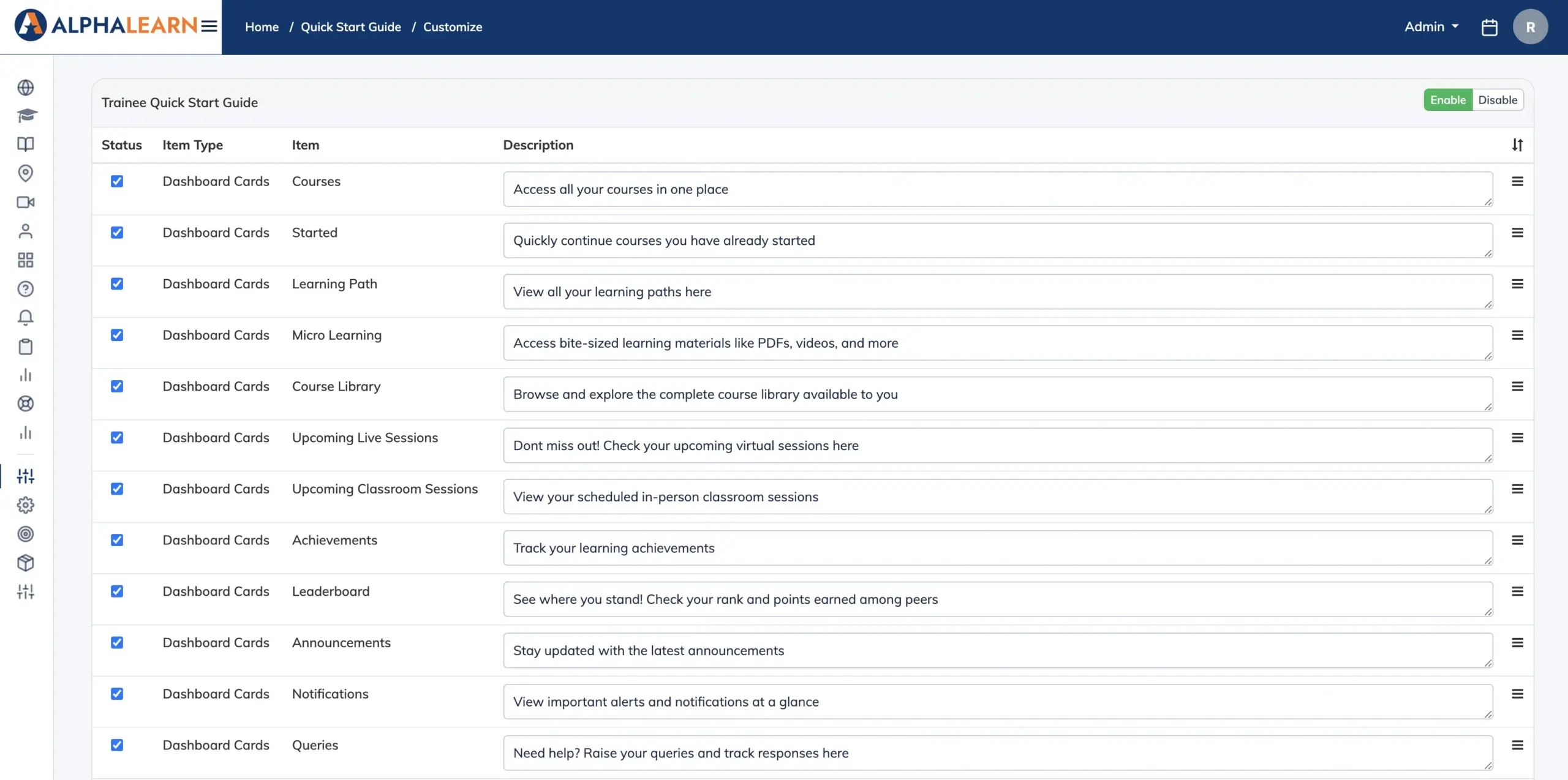The Quick Start Guide offers Trainees an interactive walkthrough of their dashboard, helping them navigate key features with ease. In each step you can customize the description, allowing you to tailor the experience. Steps can also be reordered to prioritize based on importance.
To set up the Quick Start Guide:
- As the Admin, go to Customize, then click on Quick Start Guide.
- Enable or Disable the Status of the Items you wish to display in the guide.
- For each step, you can customize the Description to help Trainees understand the purpose of the item.
- Drag and drop the steps to reorder them based on priority.
- Click Save to save your Quick Start Guide settings.
- On the top section, click Enable to enable the Quick Start Guide.
- Now you can navigate to your dashboard and switch the view from Admin to Trainee to experience the Quick Start Guide in action.