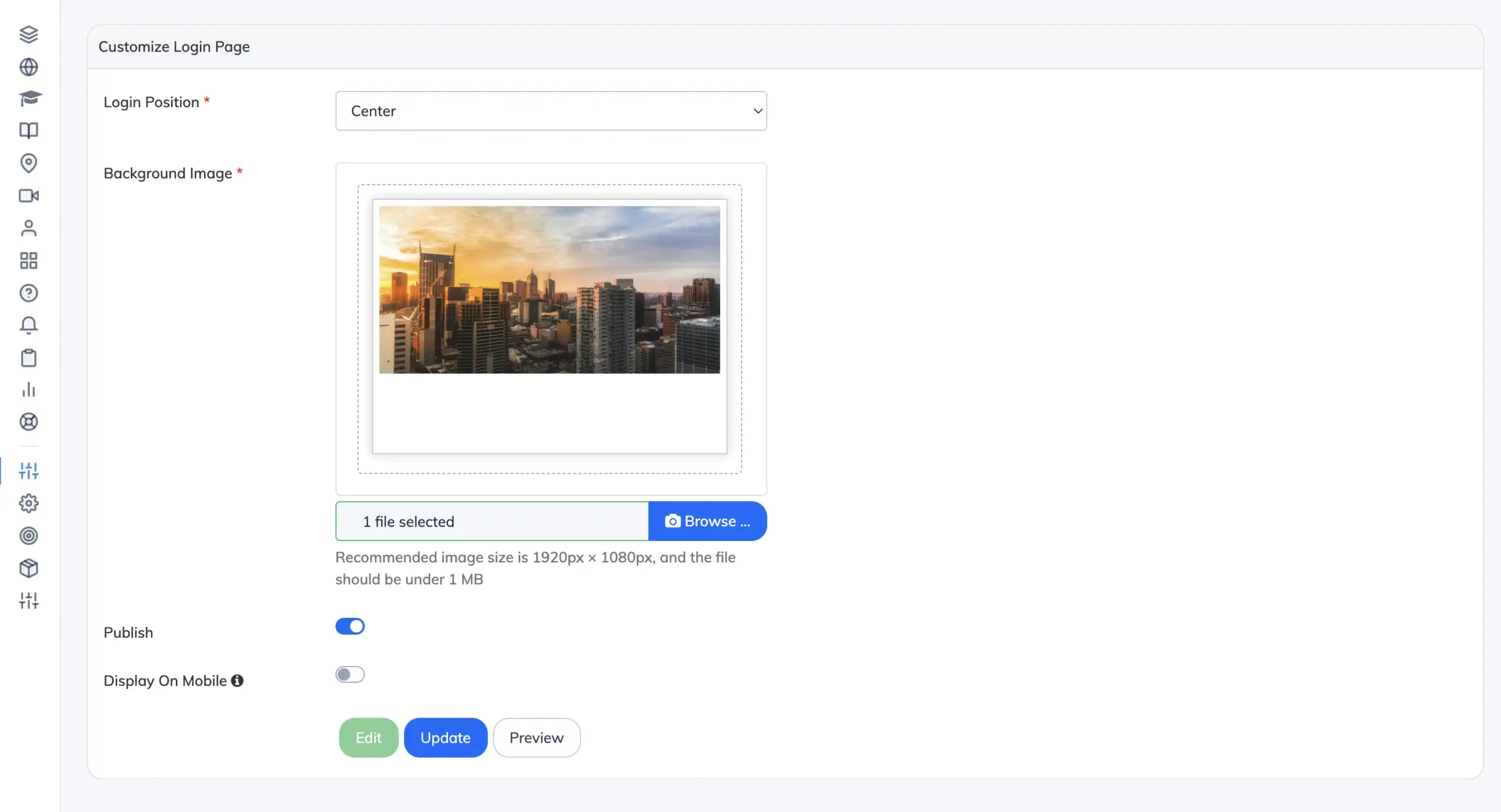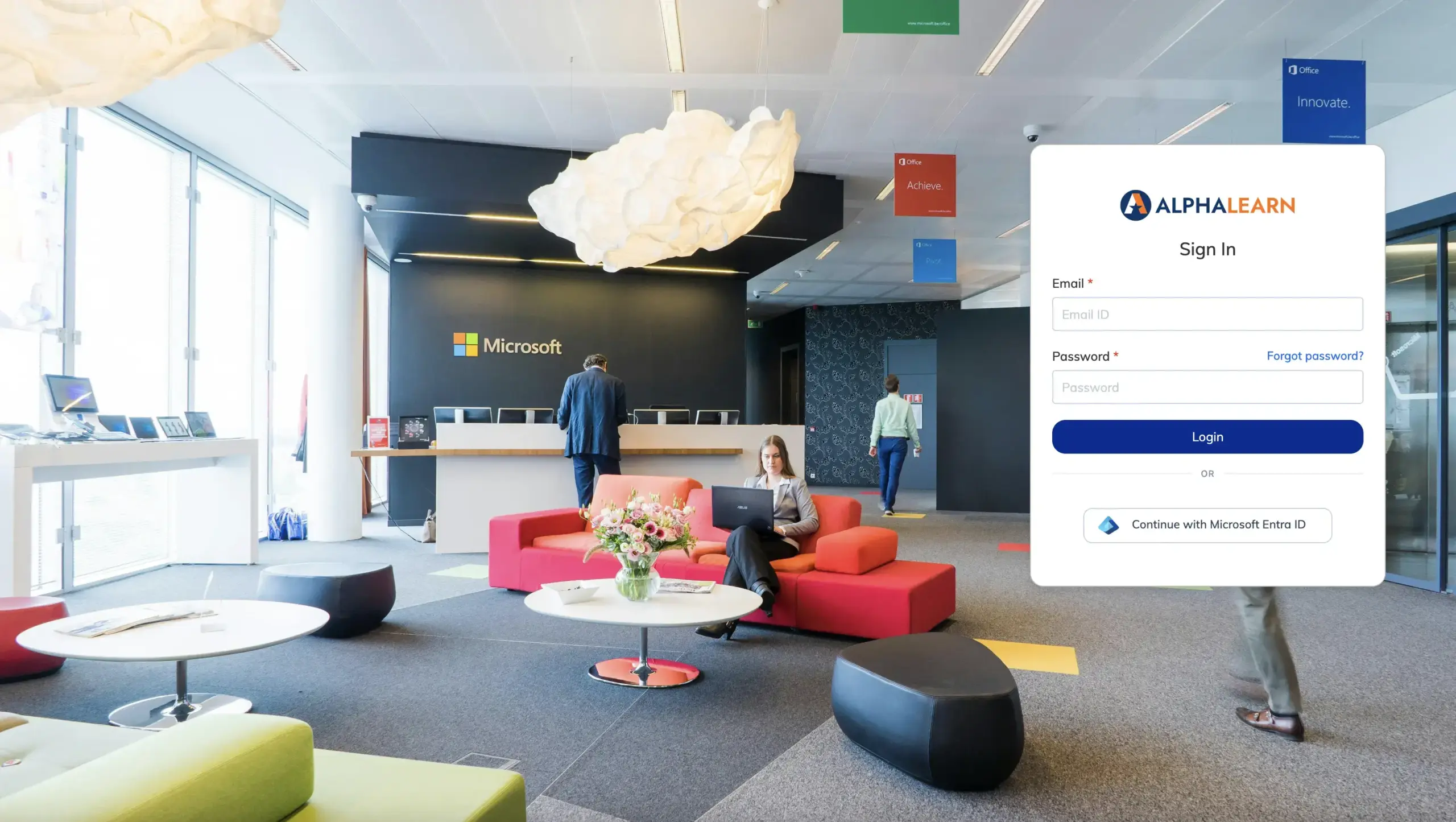The Custom Login Page feature allows you to personalize your login screen by adding a background image and choosing the position of the login form. This enhances the visual appeal and branding of your site’s login experience.
To customize your login page:
- Go to Customize, then click on Login Page.
- Select the desired Position for the login form: Left, Right, or Center.
- Click Browse to upload your background image.
Recommended size: 1920 x 1080 pixels
Maximum file size: 1 MB - Click Submit to save your changes.
- Click the Edit button, then select Preview to view your customized login page.
- Enable the Publish toggle to make your login page live.
- (Optional) Enable the Display on Mobile toggle to show the background image on mobile devices.
- Log out and visit your login page to see the changes in effect.