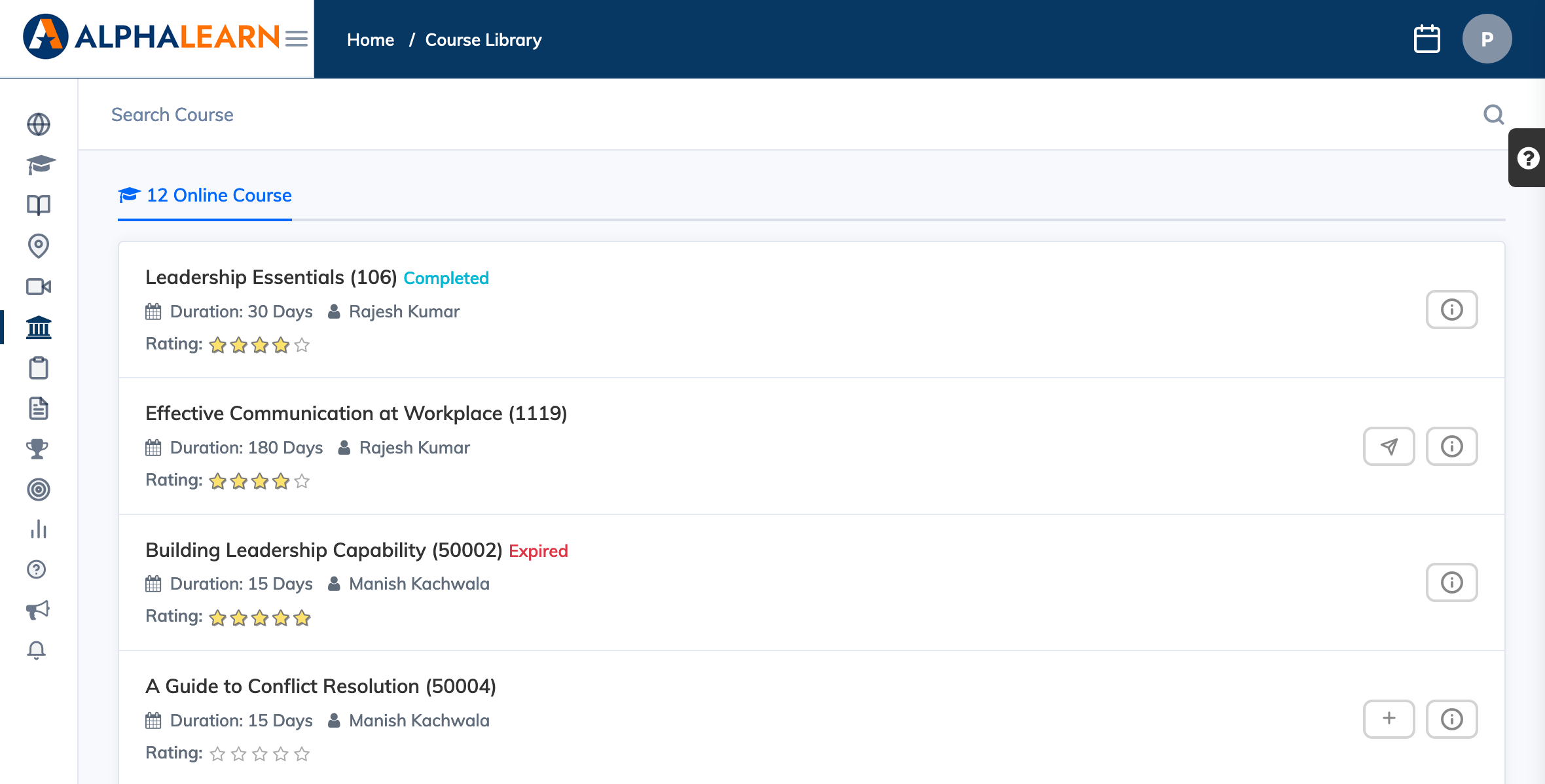If your organisation has provided optional courses, these will be visible under Course Library. To view these courses:
- Login as a Trainee and click Course Library on the navigation bar.
- You will see the list of Optional Courses available in your organisation.
- If you wish to enroll to any of these courses, based on it’s setting, you can either click icon to Self Enroll or click icon to Request for Enrollment.
- If tags are added to courses, you will see a Filter button. Clicking on the Filter button will filter the courses on basis of your selection.