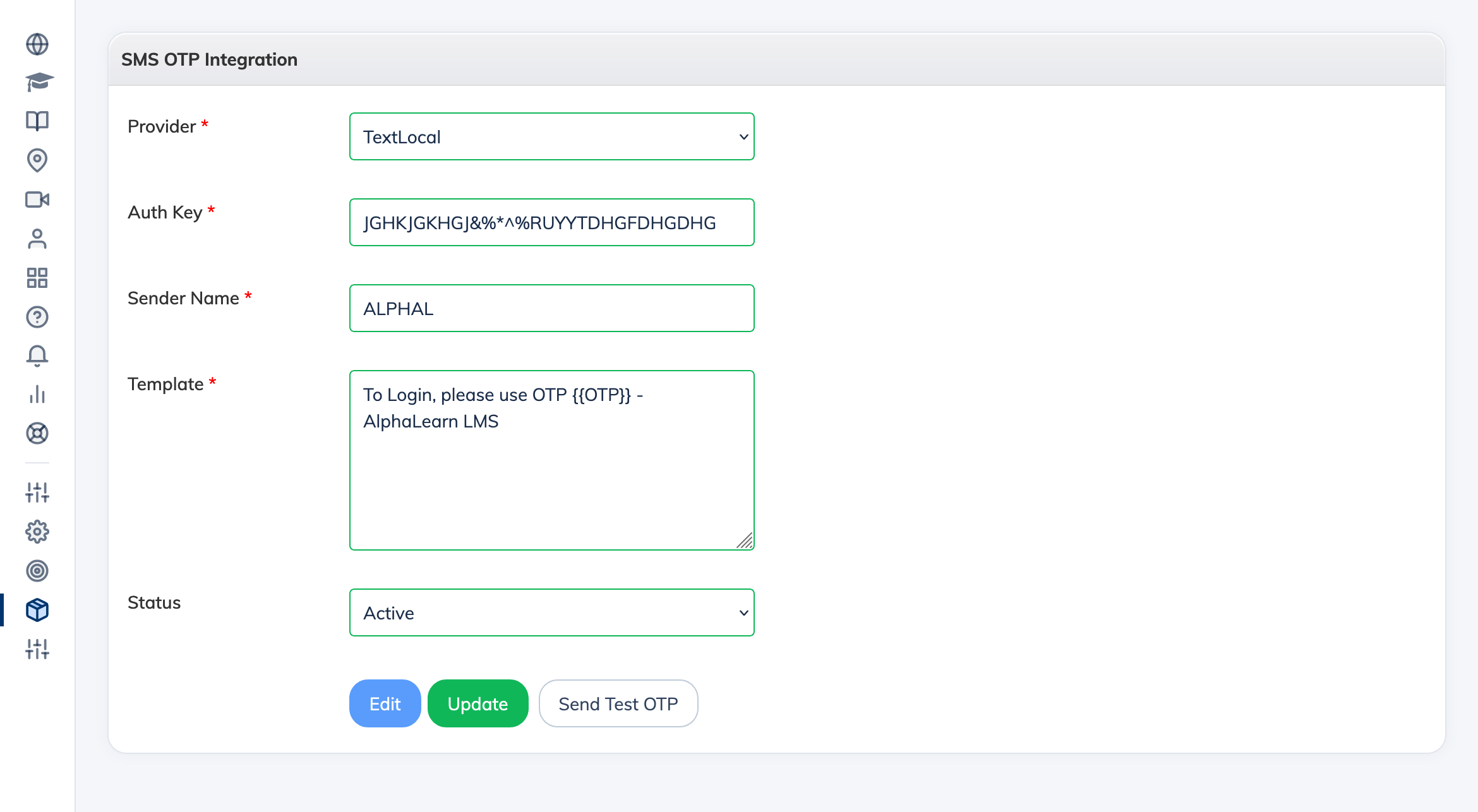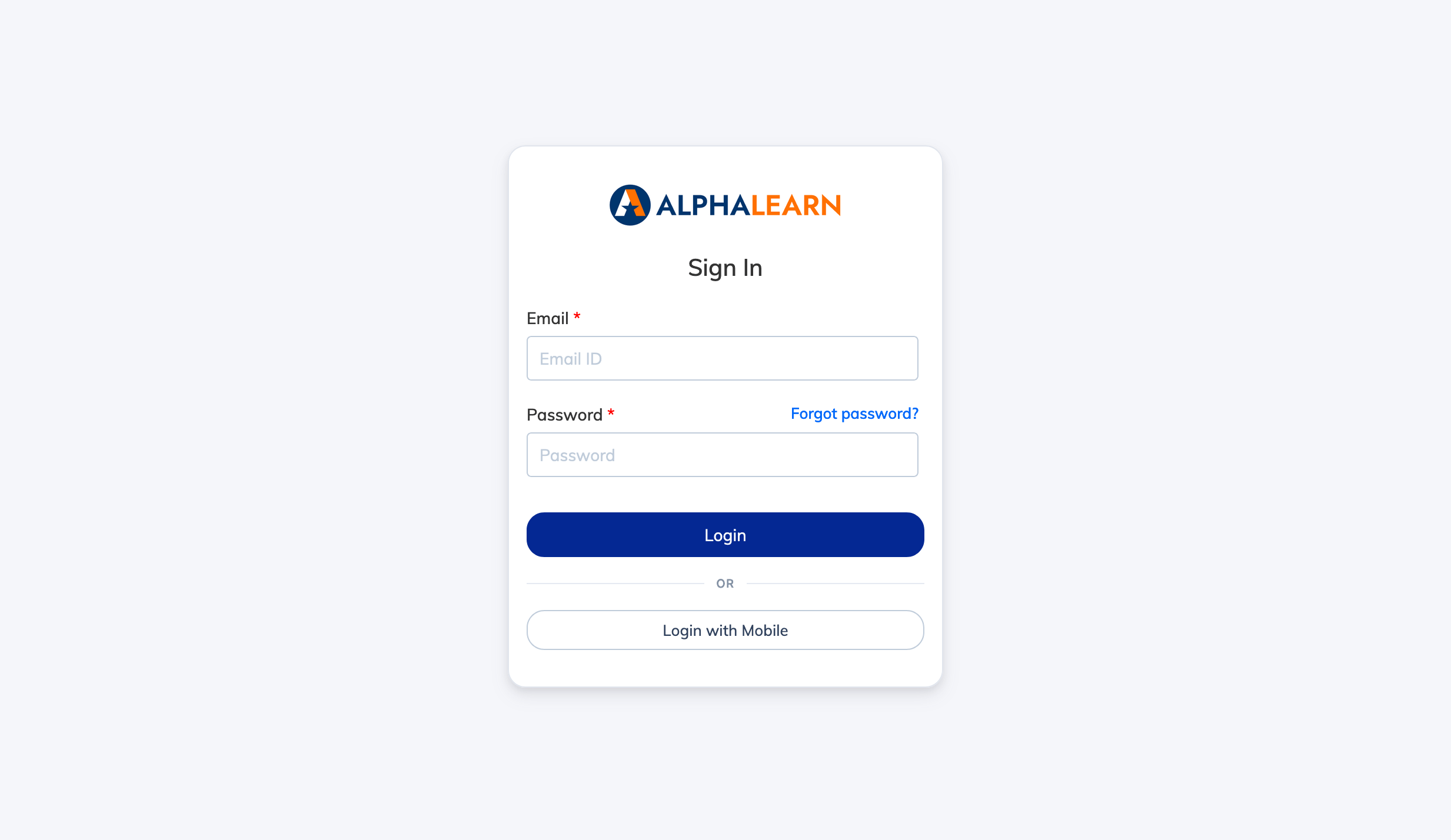To login with Mobile using OTP, you can integrate with an SMS Provider. Here are the steps:
- To integrate with an SMS Provider, login to the LMS as Admin
- Click on Integrations -> SMS in the navigation menu
- Now select a Provider and enter the relevant details like Auth Key, Sender Name, Template, etc. and click the Submit button
- By default, your integration status will be Disabled
- To test the integration and enable it, click Send Test OTP
- If it’s all working fine, you will receive test OTP SMS and your integration status will change to Active
- Now all your users will see the option to Login with Mobile on the web (on your custom domain e.g. company.alphalearn.com OR lms.example.com) as well as mobile apps.