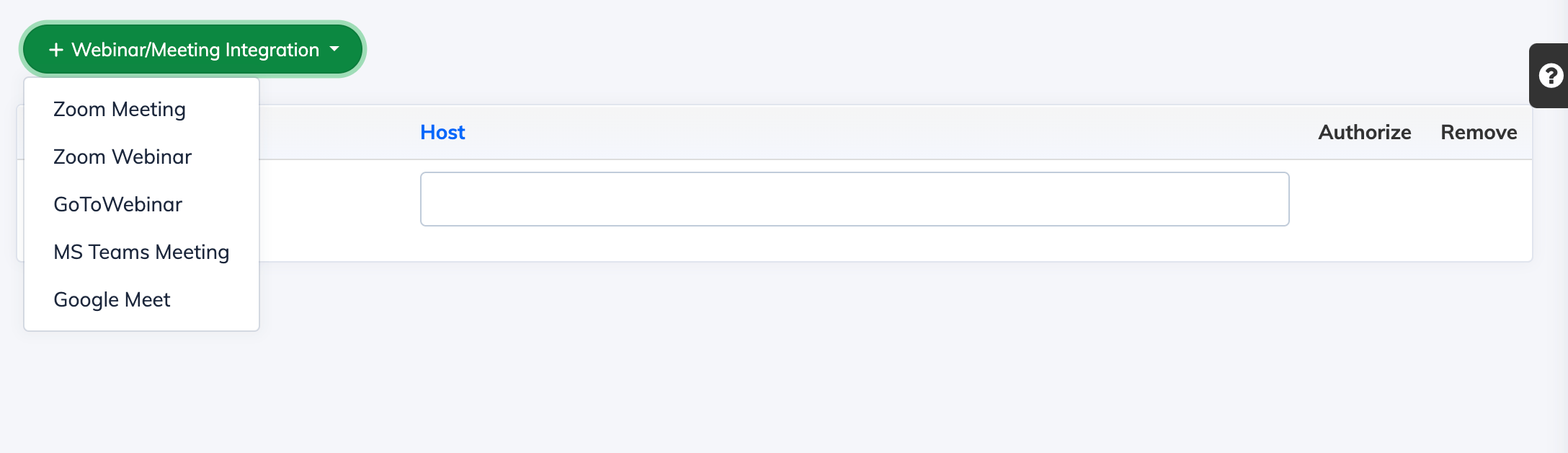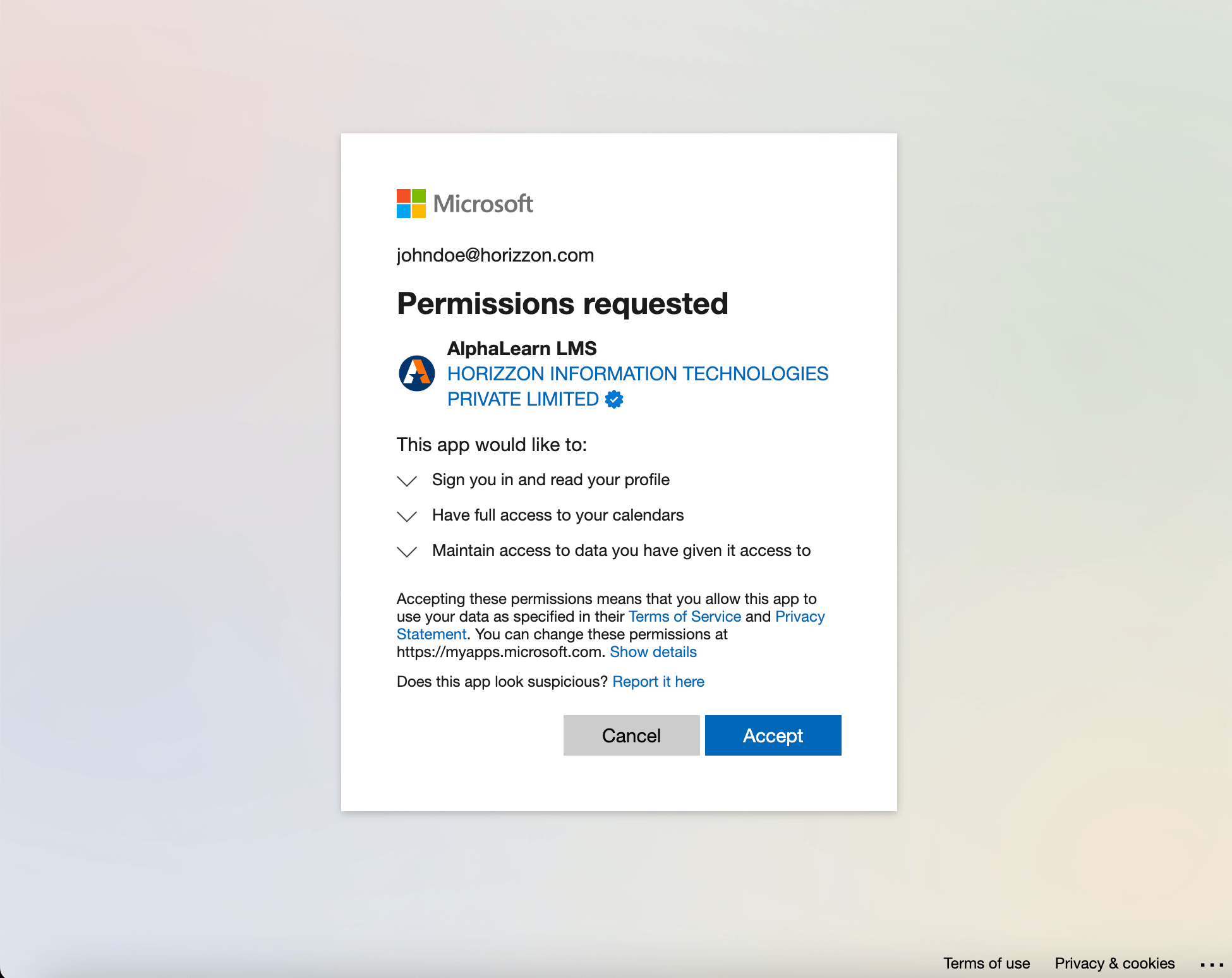To create and manage MS Teams Meetings from within AlphaLearn LMS, you can integrate with MS Teams.
Note: You need an active subscription to MS Teams to use this feature.
Here are the steps to integrate with MS Teams:
- Click on Integrations on the navigation bar and then click Webinars/Meetings.
- Click on + Webinar/Meeting Integration button
- In the Provider dropdown select MS Teams Meeting
- Login to your MS Teams account
- Click on Accept button to integrate your MS Teams account with AlphaLearn
- Now you can start creating and managing MS Teams meetings within AlphaLearn