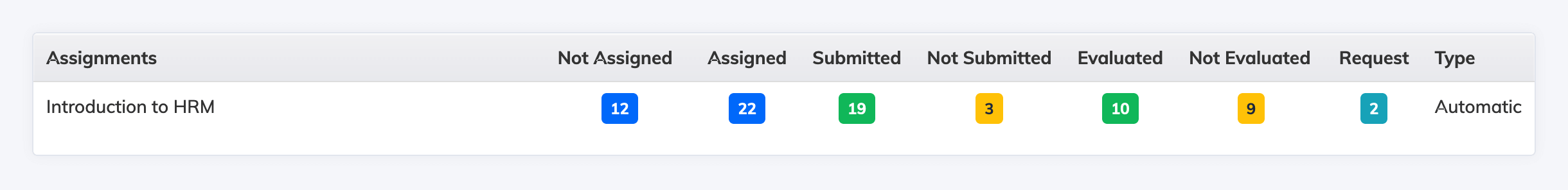To view and Evaluate Assignments:
- Click on Evaluation and Assignment on the navigation bar and then click on the relevant Course to view Assignments.
- It will show you the list of all assignments related to the course along with the number of trainees assigned, submitted, not submitted, evaluated and not evaluated, requests (extensions) and type (Manual/Automated) related to each assignment.
- To Evaluate an assignment, click on the count in the relevant column of the respective assignment, it will show the list of trainees who’s assignment is not evaluated. Click on Evaluate button and assign marks to the answers and click on Confirm Evaluation.
- You can export the assignment to view answers submitted by a trainee, click on the Export button in not evaluated column next to the count.