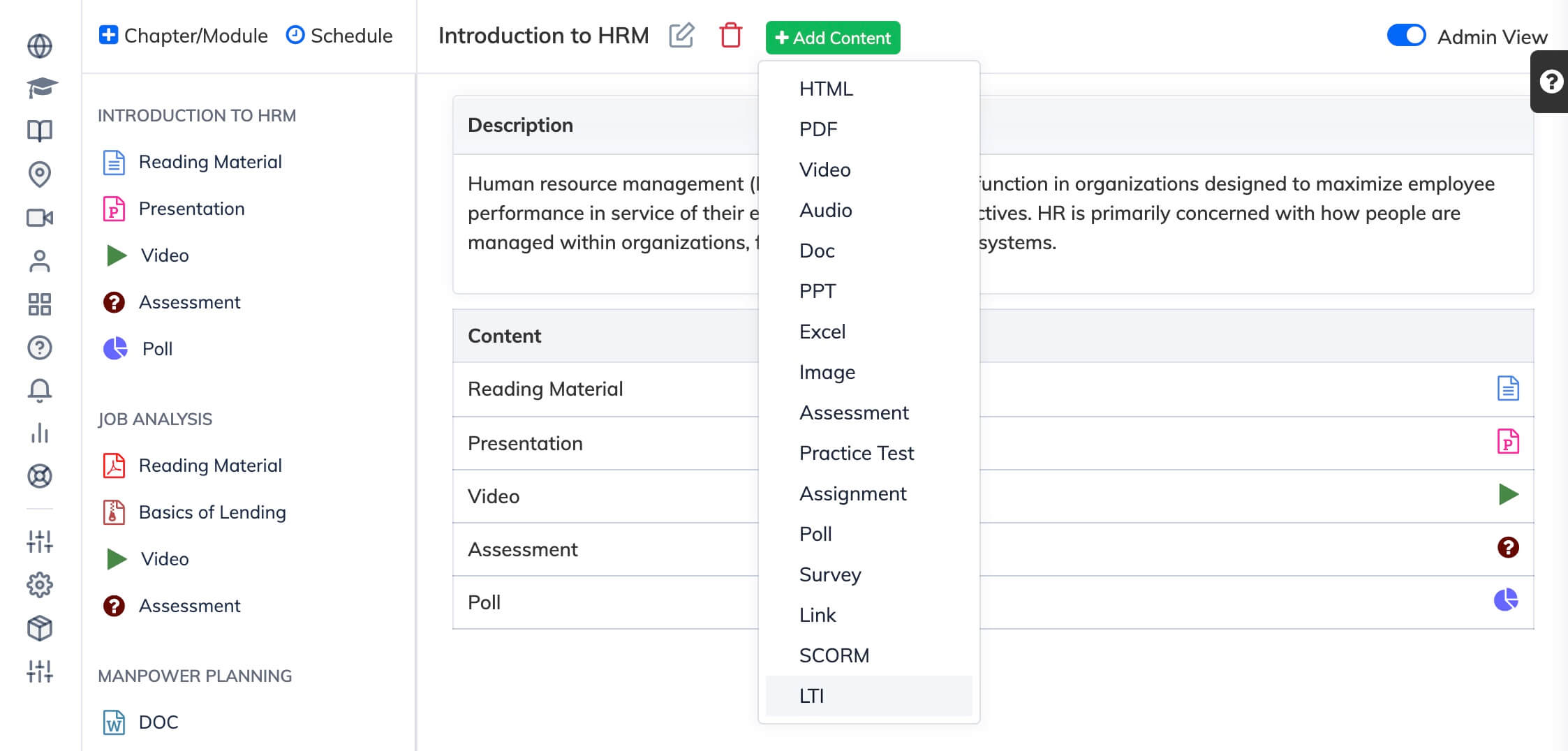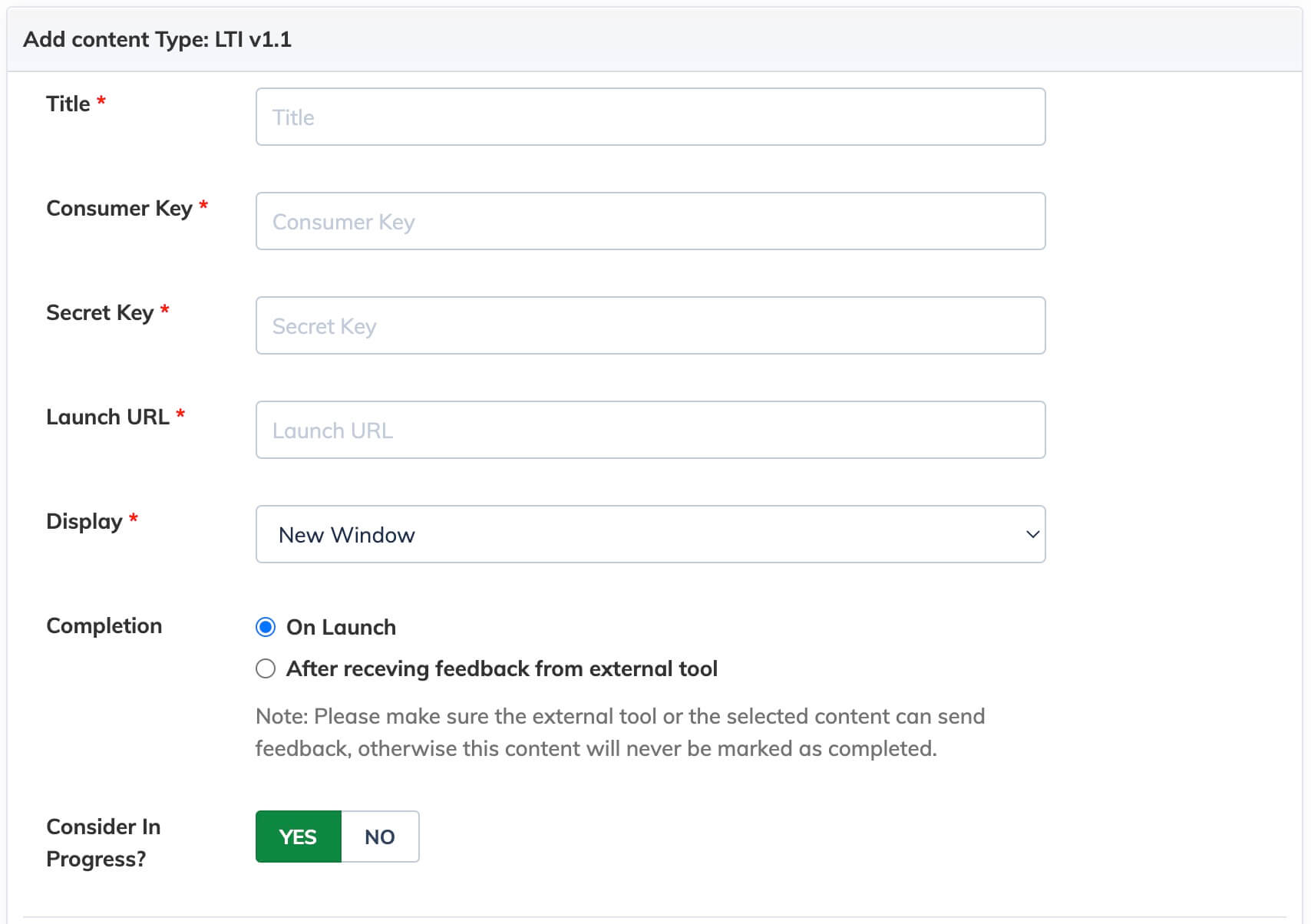AlphaLearn LMS supports LTI version 1.1. To add LTI content:
- Click on Courses and View Courses on the navigation bar to view the list of your Courses. Then click on the relevant Course and then click on the Chapter/Module Name where you would like to add the LTI content.
- Then click the Add Content button next to the Chapter/Module Name and than click on LTI.
- Add the relevant details and click on Submit.