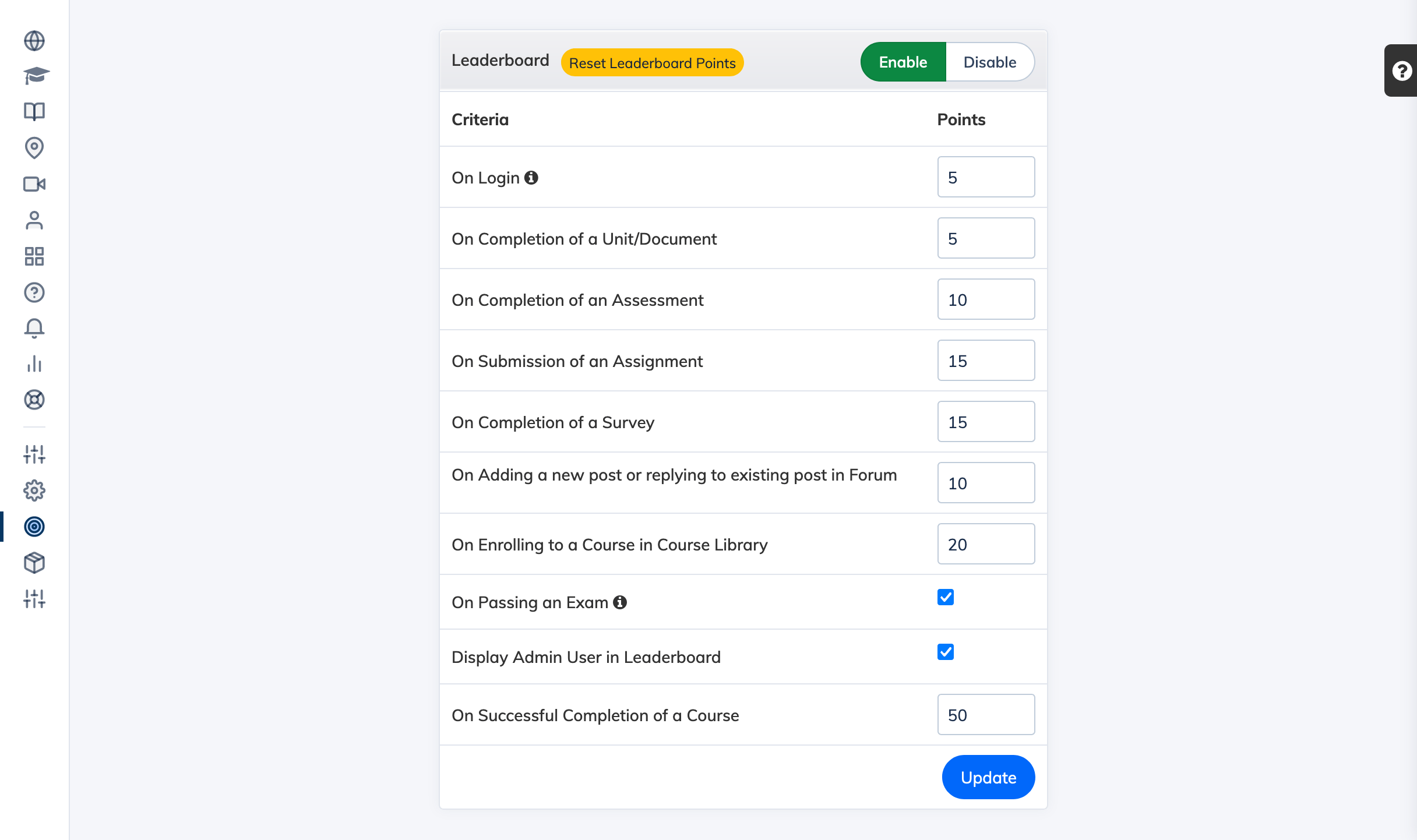Leaderboard incentivizes learners to earn points, get ranked amidst peer groups and build a sense of healthy competition.
To customize Leaderboard, login as an Administrator:
- Click Gamification => Leaderboard on the navigation bar
- Click on Enable to enable Leaderboard for your Organization
- Enter the suitable points based on the criteria
- Click Update to save your settings
To Reset all Leaderboard Points, login as an Administrator:
- Click Gamification => Leaderboard on the navigation bar
- Click Reset Leaderboard Points
- Click Reset Leaderboard Points to Confirm resetting of Leaderboard Points
Note: Leaderboard points allotted to all Trainees will be reset to 0. These steps cannot be undone.