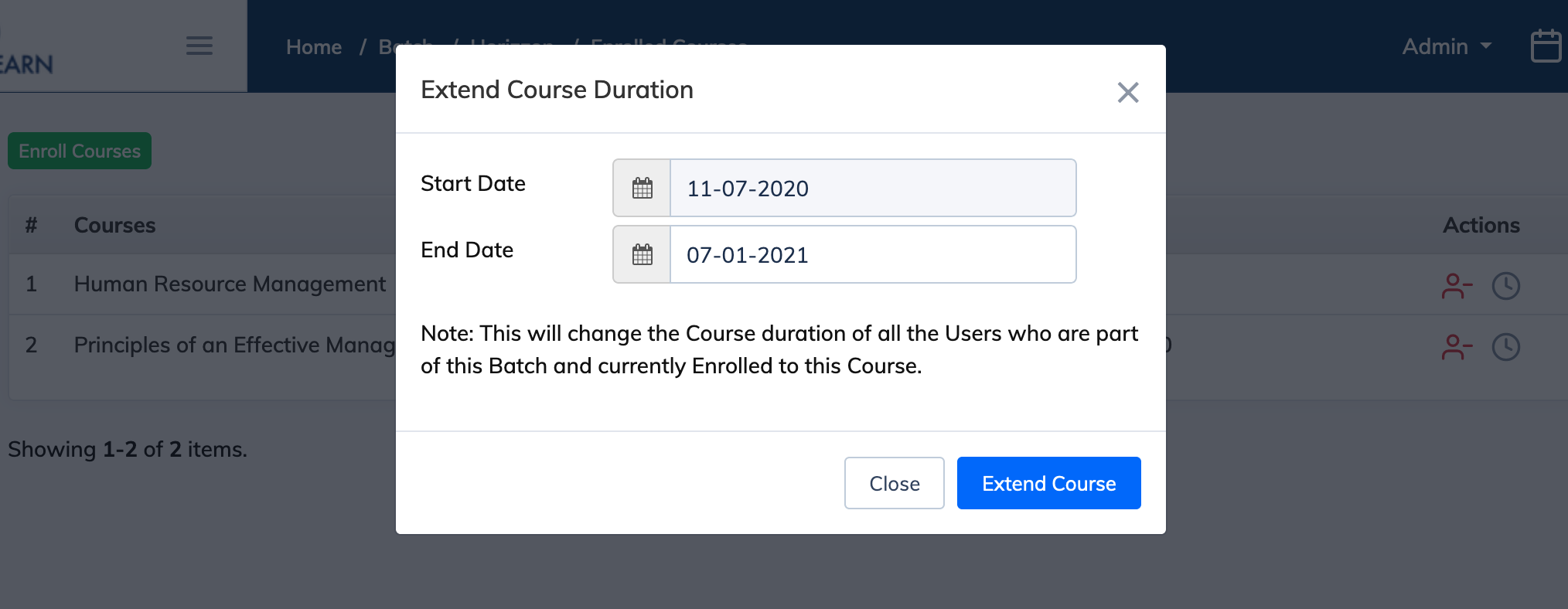To Extend Course Duration of a Batch:
- Click on Batches on the navigation bar
- Then click on the Course count box besides the relevant Batch to see the list of Courses that the Batch is Enrolled to.
- Then click on Extend Course icon in the action tab for the relevant Course you would like to extend.
- Select the End Date and click Submit. This process will change the End date for all the Trainees who are part of the Batch.
Note: Course duration can be extended only if the Batch is Date Based and not Duration Based.