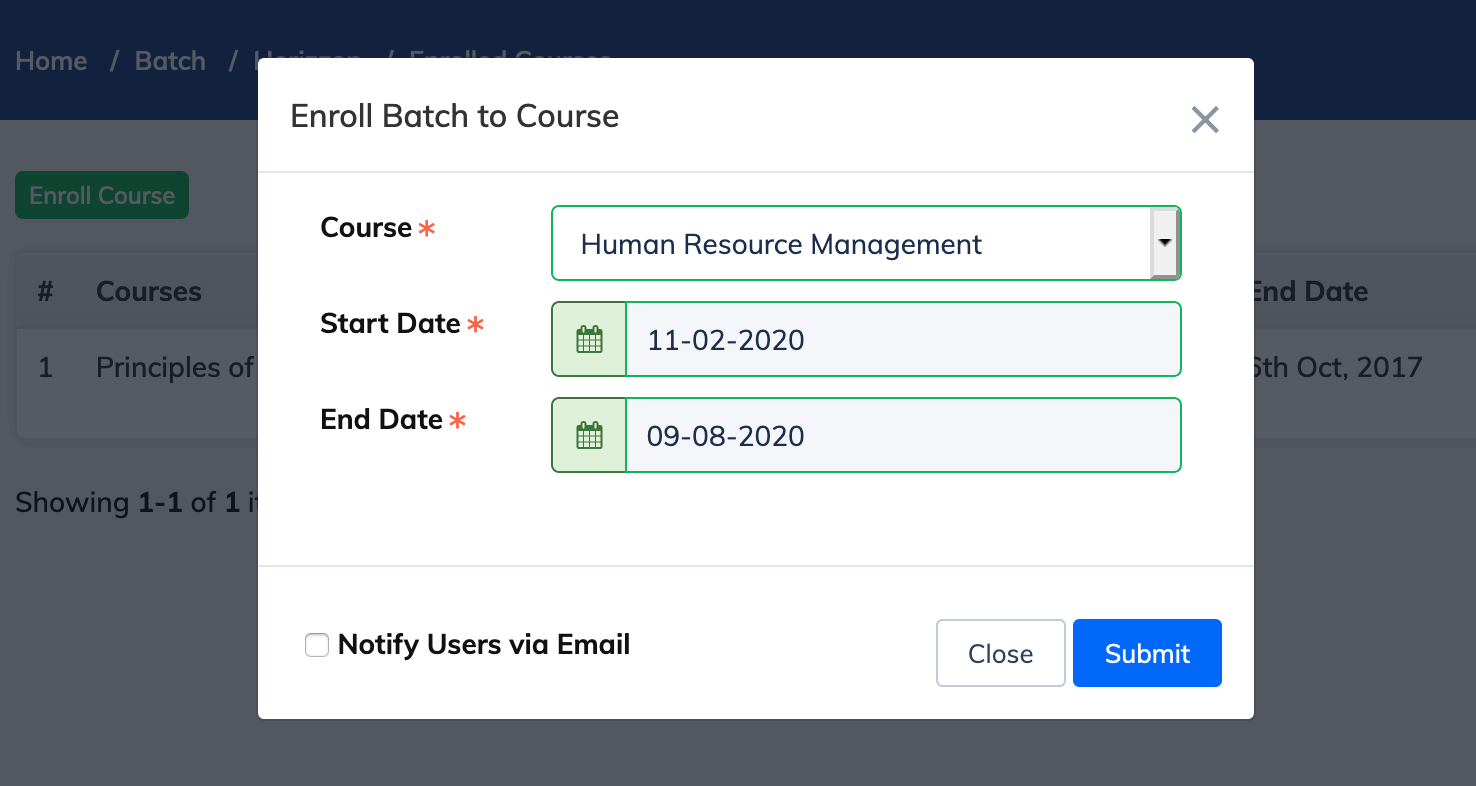To Enroll a Batch to a Course:
- Click on Batches on the navigation bar
- Then click on the Course count box besides the relevant Batch.
- Click on the + Enroll Courses Sign
- Then select the relevant Course from the dropdown list and select the Start and End Date of the Course Enrollment and click Submit.
- You can select the checkbox Notify Users via Email to notify the Trainees regarding the Course enrollment.
Additional Info: When a Batch is Enrolled to a Course, all Trainees present in the Batch will get Enrolled to the Course. Batch can be enrolled to one or multiple Courses but one Course at a time. You can only enroll a Batch to a Course when there is at least one Trainee present in the Batch.
Note 1: While Enrolling the Batch to a Course, if there is a Trainee in the Batch who was already enrolled to that Course and his/her Course Duration is not completed, then he/she will get re-enrolled to the Course. The start and end date of the Trainee’s Course Enrollment will be the same as the start and end date of the Batch’s Course Enrollment.
Note 2: While Enrolling the Batch to a Course, if there is a Trainee in the Batch who was already enrolled to that Course and his/her Course Duration is completed, then he/she will get not get re-enrolled to the Course.