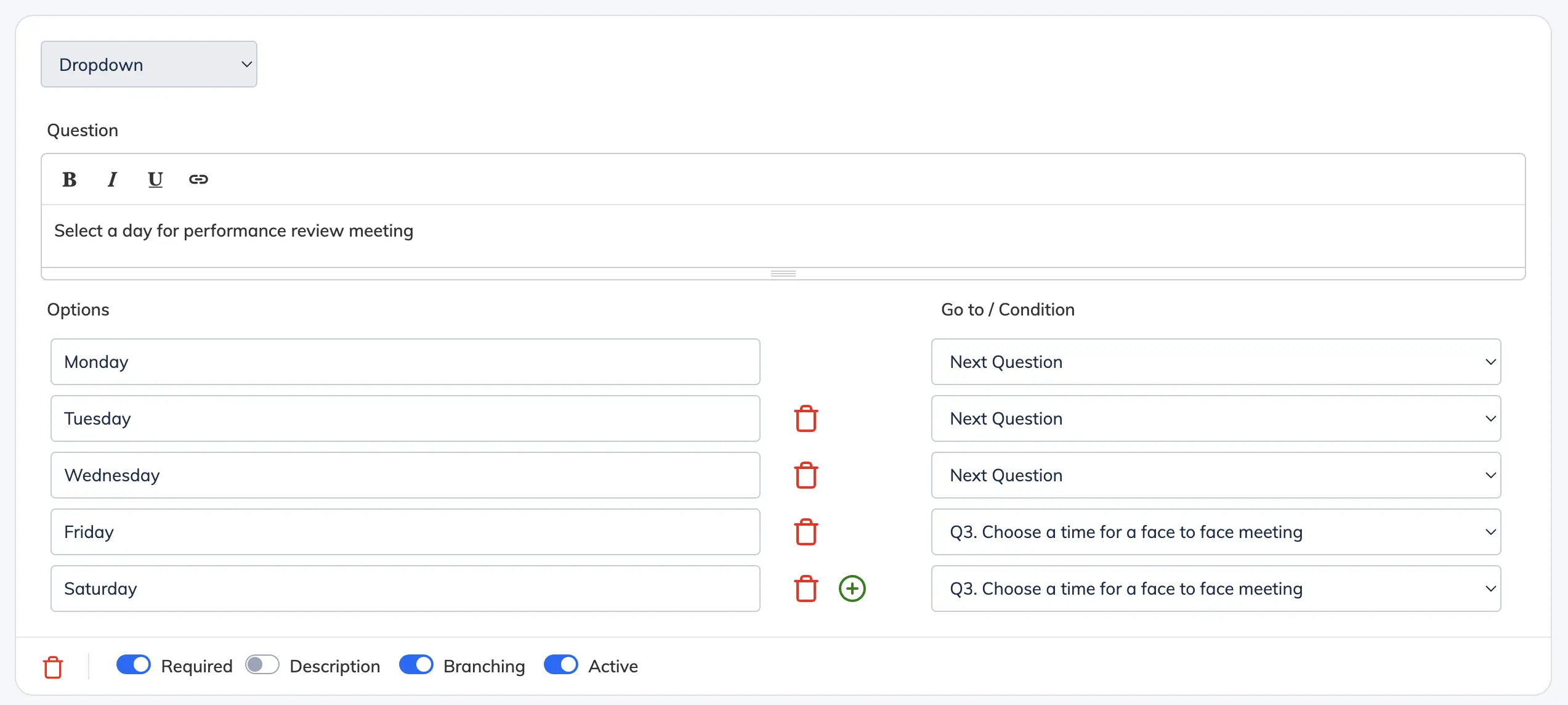Branching (also known as conditional logic or skip logic) is a feature that customizes the path through a form. Instead of following a fixed sequence, trainees are guided through different sets of questions depending on how they answer previous ones
- Make sure you have added all the required questions to the form before enabling Branching for any question.
- Open the relevant form and enable the branching feature for the appropriate question.
- Once branching is enabled, select the suitable option under Go to / Condition for each answer to direct the trainee to the next relevant question based on their response.
- Click Submit to save your changes.