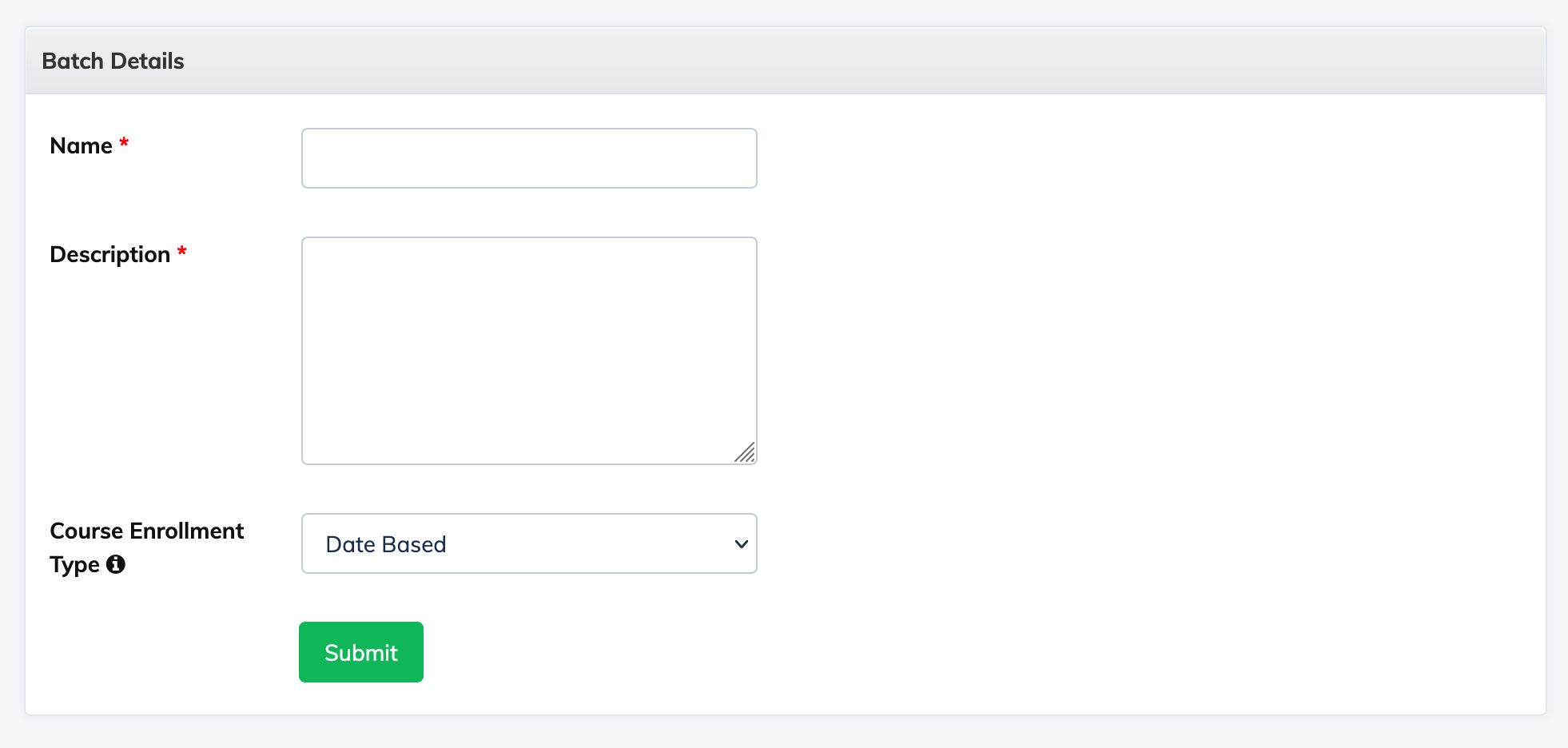To Create a New Batch:
- Click Batches on the navigation bar and click + Batch
- Enter the Name of the Batch, Description and select the Course Enrollment Type as Date Based OR Duration Based and click Submit.
Course Enrollment Type:
- Date Based: When you add a course to a Date Based Batch, you can choose the Enrollment Start and End Date. All Trainees enrolled via this Batch will have the same Enrollment Start and End Date. Enrollment Start Date has to be current OR future date. Enrollment End date cannot be less than the duration of the Course.
- Duration Based: When you add a course to a Duration Based Batch, the Enrollment Start Date will be today’s date OR Course Start Date mentioned in the Course settings, (if it is set as a Future Date) and the End date will be determined based on the duration of the course. You can override the duration of the course by clicking on Override Duration checkbox and select the desired course duration and click Submit. If you choose to Override course Duration then Trainees will only be enrolled for that duration.
Note: Batch Name should be unique. A Batch does not have a Start Date or an End Date. A Batch can be enrolled to one or multiple Courses.